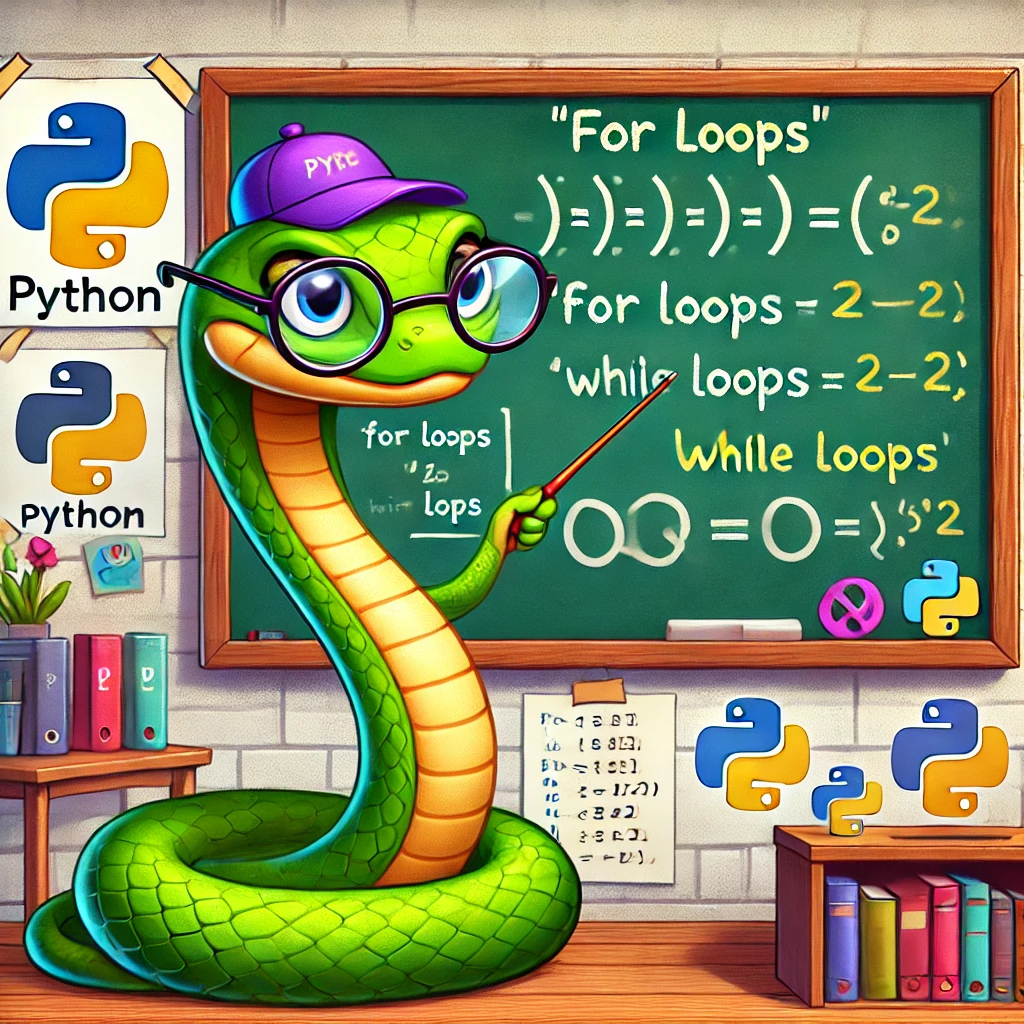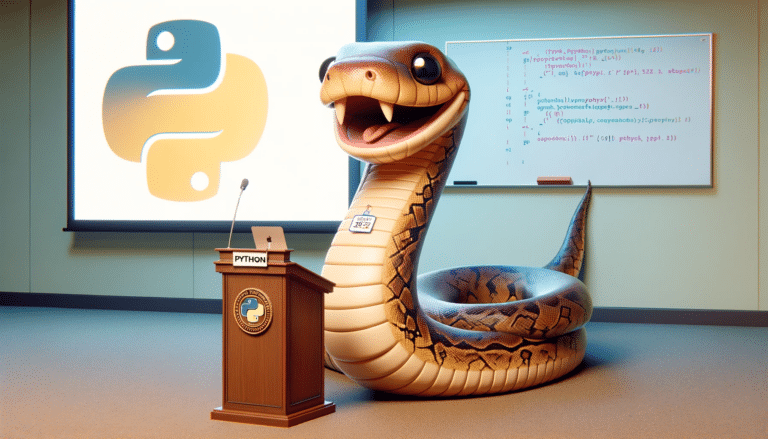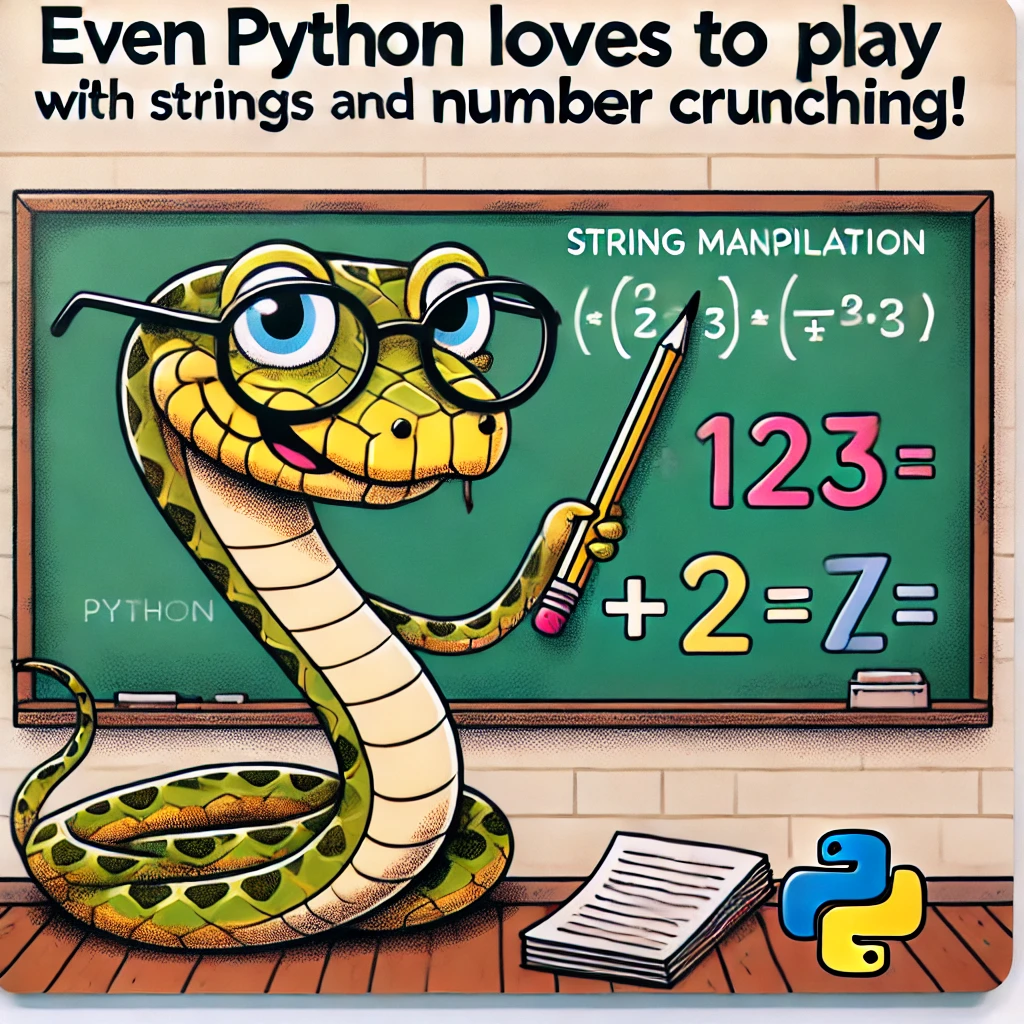🔄 Introduction to Python Loops
Python loops are powerful tools that help programmers automate repetitive tasks, process large datasets, and manage complex logic flows efficiently. Learning how to use loops effectively is essential for writing concise, effective code.
🎯 Why Use Loops?
- Efficiency: Automate repetitive tasks without writing redundant code.
- Automation: Manage large-scale data processing with ease.
- Control Flow: Modify the execution sequence based on conditions.
🔁 The while Loop
The while loop in Python continues to execute as long as the condition remains True.
🚪 Basic Structure of a while Loop
Here’s how a simple while loop looks:
count = 0
while count < 5:
print("Counting...", count)
count += 1
🚫 Exiting a Loop with break
You can stop a while loop prematurely using the break statement.
count = 0
while True:
print("Counting...", count)
if count == 5:
break
count += 1
⏭ Skipping Iterations with continue
The continue statement skips the current loop iteration and continues with the next one.
count = 0
while count < 10:
count += 1
if count % 2 == 0:
continue
print("Odd number:", count)
🧮 Example: Simple Counter
This example demonstrates how to implement a counter using a while loop.
count = 1
while count <= 5:
print("Count:", count)
count += 1
🔂 The for Loop
The for loop is ideal for iterating over a sequence (such as a list, tuple, or string) or any other iterable object.
🔄 Basic for Loop Syntax
Here’s a straightforward for loop:
for number in [1, 2, 3, 4, 5]:
print("Number:", number)
📦 Iterating Over Collections
You can loop through each element in a collection:
fruits = ["apple", "banana", "cherry"]
for fruit in fruits:
print("Fruit:", fruit)
🔢 Using range() in for Loops
The range() function generates a sequence of numbers, which is often used for looping a specific number of times.
for number in range(1, 6):
print("Number:", number)
🔀 Nested Loops
Nested loops are useful for working with multi-dimensional data structures:
for i in range(3):
for j in range(3):
print(f"i: {i}, j: {j}")
🚪 Using break and else with Loops
You can use break to exit a loop, and else to check if the loop completed without a break.
for number in range(1, 5):
if number == 3:
break
else:
print("Loop finished without finding 3")
🛠 Additional Techniques and Practical Examples
🔢 Looping with enumerate()
enumerate() adds a counter to the loop and returns the index along with the value.
items = ["apple", "banana", "cherry"]
for index, item in enumerate(items):
print(index, item)
➰ List Comprehensions
List comprehensions provide a concise way to create lists.
squares = [x**2 for x in range(10)] print(squares)
🎛 Advanced Loop Control Techniques
Master break, continue, and else to fine-tune your loop’s control flow.
# Advanced loop control with break, continue, and else
for num in range(1, 10):
if num % 5 == 0:
break # Exit loop when the first multiple of 5 is found
elif num % 2 == 0:
continue # Skip even numbers
print(num) # Print odd numbers that are not multiples of 5
else:
print("No break encountered.") # This will not execute due to the break
# Expected output:
# 1
# 3
🧠 Test Your Knowledge with Kahoot!
Now that you’ve learned about Python loops, it’s time to test your skills! Challenge yourself with our Kahoot quiz on loops and see how much you’ve learned.
🎮 Play the Python Loops Quiz on Kahoot!
Have fun and show off your newfound loop skills! 🚀