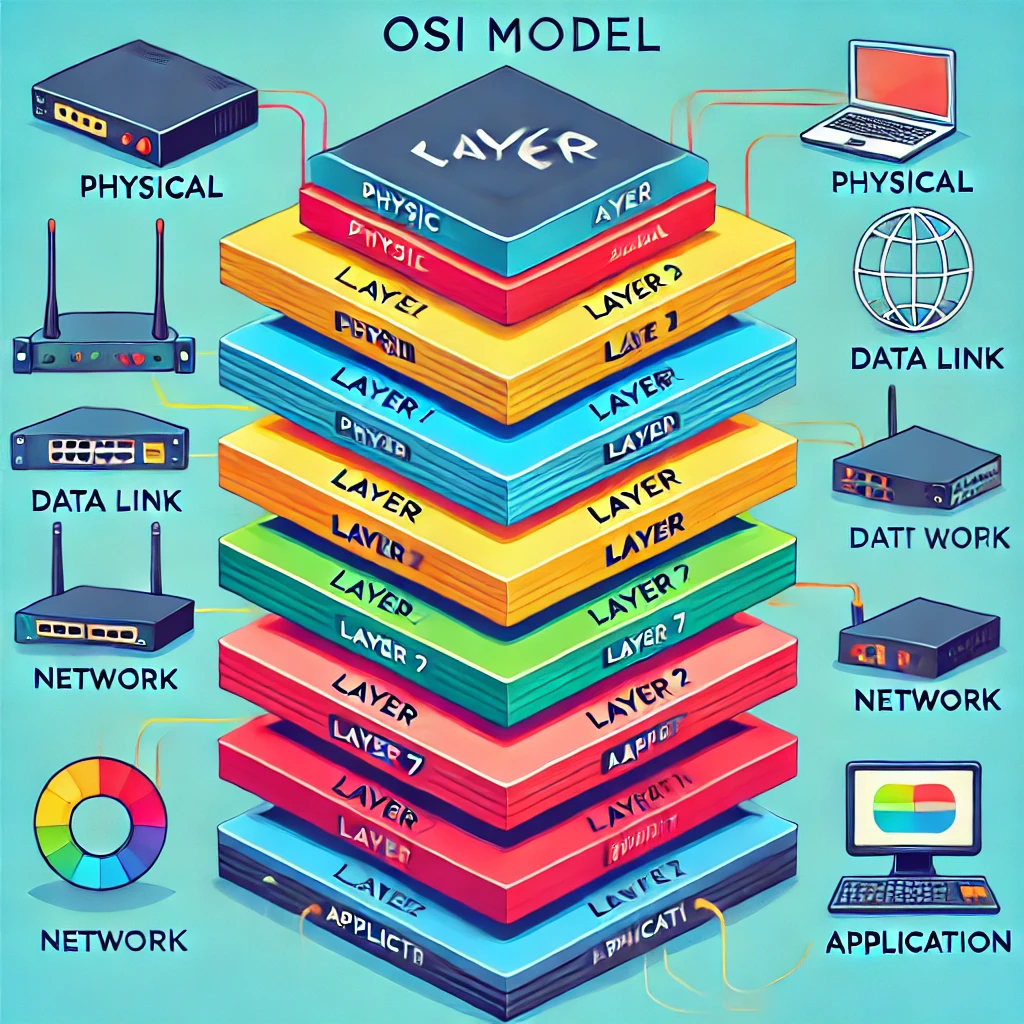Hey there, network manager! 🌐 Today, we’re going to tackle something that might not be as flashy as configuring routers, but it’s just as important: organizational processes and procedures. Managing network documentation, planning life cycles, tracking changes, and keeping everything properly documented isn’t just about staying organized—it’s about future-proofing your network and preventing costly mistakes. Let’s dive into these vital concepts and see how they can save you time, headaches, and even your network’s security! 💪
1️⃣ Documentation 📜
Good documentation is like a map for your network. Without it, troubleshooting and upgrades can become a guessing game. Documentation provides a clear, comprehensive record of everything in your network: configurations, IP addresses, device roles, etc.
- Types of Documentation:
- Network Diagrams: These are the visual maps of your network. They show all your devices (routers, switches, servers, firewalls) and how they connect. You should have both physical and logical diagrams.
- Configuration Documentation: This records device settings, firewall rules, routing tables, and anything else needed to restore or adjust devices.
- Standard Operating Procedures (SOPs): Written guidelines that detail step-by-step processes for common network tasks (e.g., how to add a VLAN, update firmware, etc.).
💡 Why it matters: Imagine a critical server goes down, and the senior network engineer who set it up is on vacation. Well-documented procedures and configurations allow anyone with network access to jump in and resolve the issue quickly.
2️⃣ Physical vs. Logical Diagrams 🗺️
Let’s break down these two critical types of network diagrams:
- Physical Diagrams: These show the physical layout of the network—where devices are located, how they are connected (like cables running between switches and servers), and the placement of hardware in racks. It also includes environmental factors, like power and cooling.
- Logical Diagrams: These focus on how data flows through your network, often showing IP addressing schemes, subnets, routing protocols, and VLANs. Logical diagrams are useful for understanding the flow of information, while physical diagrams are better for managing hardware setup.
💡 Example: A physical diagram shows that router A is physically connected to switch B, while a logical diagram would show that switch B uses VLAN 10 and connects to a firewall for internet access.
3️⃣ Rack Diagrams 📏
Rack diagrams illustrate the layout of your hardware inside the server or networking racks. They show which devices go in which rack units (U) and how much space each device occupies. These diagrams also include power distribution units (PDUs), patch panels, and cable management systems.
- Why you need it: A well-planned rack diagram helps you maximize the use of space, keep your equipment organized, and plan for growth. It also ensures proper airflow to prevent overheating.
💡 Use case: In a data center, a rack diagram can help IT staff quickly locate a specific server or switch for troubleshooting, upgrades, or physical maintenance.
4️⃣ Cable Maps and Diagrams 🧩
Cable maps are like the GPS for your network’s cabling. They document the physical connections between devices, detailing where each cable runs from and to. This includes patch panels, wall outlets, switches, and servers.
- Why you need it: Cable maps prevent the chaos of tangled wires (aka “spaghetti cabling”). They help ensure cables are routed correctly and are easy to trace when something needs to be replaced or repaired.
💡 Example: If a server loses connection, a cable map will help a technician trace the Ethernet cable from the server back to the switch or patch panel, allowing them to quickly isolate the issue.
5️⃣ Network Diagrams (Layers 1, 2, 3) 🌐
A comprehensive network diagram is essential for visualizing your network across multiple layers:
- Layer 1 (Physical Layer): Shows all physical devices and connections (cables, switches, routers, etc.).
- Layer 2 (Data Link Layer): Focuses on devices like switches and VLANs, including MAC addresses and switch port mapping.
- Layer 3 (Network Layer): Focuses on IP addressing and routing. This layer shows how data moves between subnets, networks, and the internet.
💡 Use case: Let’s say you’re troubleshooting a slow connection between two devices. A Layer 3 diagram will show the IP routes and routers in the data path, while a Layer 2 diagram can help you track down issues related to VLANs or switches.
6️⃣ Asset Inventory 📦
A well-organized asset inventory keeps track of every piece of hardware and software in your network. This includes the make and model of devices, their serial numbers, warranty information, and software licenses.
- What’s included:
- Hardware: Servers, switches, routers, and even end-user devices like laptops and phones.
- Software: OS versions, installed applications, security patches, etc.
- Licensing: Records of software licenses and their expiration dates to ensure compliance and avoid fines.
- Warranty Support: Tracking warranties helps you know when to renew contracts or replace devices before they fail.
💡 Use case: When a network device fails, the asset inventory can quickly show its warranty status and whether you have a support contract, allowing you to get immediate help from the manufacturer.
7️⃣ IP Address Management (IPAM) 🗂️
Managing IP addresses manually becomes unsustainable in larger networks. IP Address Management (IPAM) software automates this process by tracking IP allocations, monitoring usage, and preventing conflicts.
- Key features:
- IP Allocation: Assigns and tracks IP addresses dynamically.
- Conflict Detection: Alerts you when multiple devices use the same IP.
- Subnet Management: Keeps tabs on subnets and how they are segmented.
💡 Use case: In a large network with hundreds or thousands of devices, IPAM prevents accidental IP conflicts and ensures that IP addresses are efficiently assigned.
8️⃣ Service-Level Agreement (SLA) 📑
A Service-Level Agreement (SLA) is a contractual commitment between a service provider and a client. It defines the expected service quality, including uptime, response times, and resolution times.
- Common SLA Metrics:
- Uptime: The guaranteed percentage of time a service will be available (e.g., 99.9% uptime).
- Response Time: How quickly a service provider responds to an issue.
- Resolution Time: How long it takes to resolve a problem.
💡 Example: If an ISP guarantees 99.9% uptime in their SLA, any significant outages may result in penalties, credits, or compensation for the client.
9️⃣ Wireless Survey/Heat Map 📡
A wireless survey is a method used to plan and optimize Wi-Fi coverage by determining the best placement of access points (APs). Heat maps visually represent signal strength across a given area, showing strong (hot) and weak (cold) spots in your wireless coverage.
- Why you need it: Poor Wi-Fi placement leads to dead zones and weak signals. A wireless survey ensures that APs are positioned for maximum coverage and minimal interference.
💡 Use case: Before deploying Wi-Fi in a large office, use a wireless survey tool to map out the best locations for APs and avoid signal interference from walls, elevators, or other obstacles.
🔟 Life-cycle Management 📆
Every piece of network equipment has a life cycle that includes planning, procurement, operation, and eventual retirement or decommissioning. Life-cycle management ensures you’re not caught off-guard by hardware failure or unsupported software.
- End-of-Life (EOL): When a product is no longer sold or supported by the manufacturer.
- End-of-Support (EOS): When a manufacturer stops offering security patches, updates, or customer service for a product.
💡 Example: If a switch reaches its EOL, it won’t receive new firmware updates, leaving it vulnerable to security flaws. You should plan for a replacement before the EOS date to avoid unexpected downtime or security issues.
1️⃣1️⃣ Software Management 🖥️
Software management ensures that all network devices are running updated and secure versions of their operating systems, firmware, and applications. Regular updates prevent vulnerabilities and improve performance.
- Key Focus Areas:
- Patches and Bug Fixes: Regular software updates to address security holes or software bugs.
- Operating System (OS): Keeping routers, switches, and servers on the latest supported OS versions.
- Firmware Updates: Ensuring network devices like routers and switches are running the latest firmware for stability and security.
💡 Use case: A missed firmware update on a firewall could leave your network vulnerable to attack. Automating software and firmware updates reduces the risk of human error.
1️⃣2️⃣ Decommissioning 🛑
Decommissioning is the process of safely retiring outdated or broken hardware. This includes securely wiping data, removing sensitive configurations, and physically disposing of the equipment in an environmentally responsible way.
- Why it matters: Simply discarding old devices without proper data sanitization can expose sensitive information, leading to security breaches or legal issues.
💡 Example: When decommissioning an old server, you should use a certified data destruction process to ensure no sensitive data can be recovered.
1️⃣3️⃣ Change Management 📝
Change management is a structured approach to making network changes, ensuring they are planned, tested, and documented. This process reduces the risk of service disruptions caused by poorly executed changes.
- Key Aspects:
- Change Requests: Formal documentation of the requested change.
- Approval Process: Ensuring changes are reviewed and approved by relevant stakeholders.
- Testing: Testing changes in a staging environment before rolling them out to production.
💡 Use case: Before updating the network’s core router configuration, change management processes ensure the update has been tested and approved to avoid unintended outages.
1️⃣4️⃣ Configuration Management ⚙️
Configuration management involves tracking and managing the settings and configurations of your network devices. It ensures all devices are configured consistently and according to best practices.
- Production Configuration: The live configuration running on network devices.
- Backup Configuration: A secure copy of the device’s configuration, stored in case a reset or rollback is needed.
- Golden Configuration: A standardized, baseline configuration used as a template for devices across the network, ensuring consistency.
💡 Example: If a switch malfunctions after a configuration change, the backup configuration allows you to quickly restore the original settings, minimizing downtime.
🚀 Wrapping Up: Mastering Organizational Processes!
Congratulations! 🎉 You’ve just learned how important organizational processes and procedures are for running a stable, secure, and efficient network. From maintaining up-to-date documentation and managing assets to handling decommissioning and configuration changes, these practices form the backbone of a well-managed IT infrastructure.
💡 Action Step: Review your current documentation and change management practices. Are they up to date? Are there areas where you could implement better processes? Share your thoughts or tips with your network on Facebook or LinkedIn and inspire others to streamline their organizational procedures!
And don’t forget, there’s a Kahoot quiz waiting to test your newfound knowledge of network processes and procedures. Good luck, and keep learning! 🎉