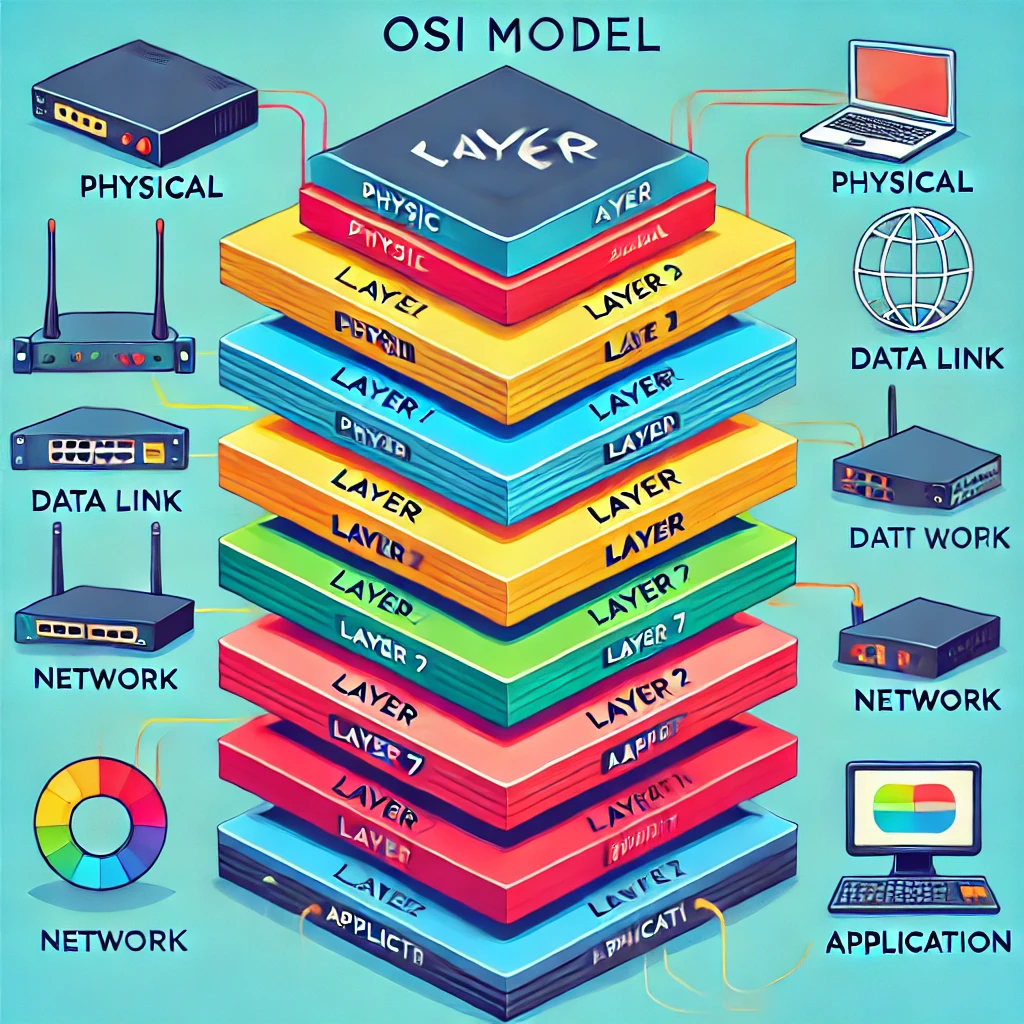Welcome back, network engineers! 🛠️ In this lesson, we’ll dive into the common issues with network services and how to troubleshoot them. From dealing with switching issues like Spanning Tree Protocol (STP) and network loops, to tackling IP addressing problems like incorrect gateways and duplicate IPs, we’ll cover it all. These challenges can cripple network performance, but with the right knowledge, you’ll be able to diagnose and resolve them effectively. Let’s get started! 🚀
1️⃣ Switching Issues 🖧
Switches are fundamental to modern networks, but when they fail, the whole network can be impacted. Common issues with switching include STP failures, network loops, and incorrect VLAN configurations.
1. Spanning Tree Protocol (STP) Issues 🌲
STP is used to prevent network loops by ensuring that only one path is active between switches. If STP is misconfigured, network loops can occur, causing broadcast storms that overwhelm the network.
- Symptoms: Slow network performance, high CPU usage on switches, excessive broadcast traffic.
- How to troubleshoot:
- Check for STP inconsistencies across the switches.
- Ensure that the root bridge is correctly selected.
- Verify the STP port roles (root, designated, blocked) to ensure proper path selection.
💡 Example: A network loop occurs when STP is disabled or improperly configured, resulting in broadcast storms that bring down the network. Verifying STP settings and correcting the root bridge selection resolves the issue.
2. Network Loops 🔄
A network loop occurs when there are multiple active paths between network devices, leading to packets being sent in a loop endlessly. This can cause severe network congestion.
- How to troubleshoot:
- Use STP to prevent loops.
- Check switch configurations for redundant connections.
- Look for physical loops caused by cabling errors.
💡 Example: A new switch is added to the network without STP enabled, causing a loop. Once STP is configured correctly, the loop is eliminated.
3. Root Bridge Selection 🏛️
In an STP-configured network, one switch is elected as the root bridge. The root bridge serves as the central point for all path calculations. If an incorrect switch becomes the root bridge, suboptimal paths may be created, slowing down the network.
- How to troubleshoot:
- Check which switch is acting as the root bridge.
- Ensure the correct switch is selected as the root bridge by adjusting bridge priorities.
💡 Example: A less powerful switch is elected as the root bridge, resulting in inefficient path calculations. Configuring a more appropriate switch with a lower bridge priority resolves the issue.
4. Port Roles and Port States 🚦
STP assigns different port roles (root, designated, blocked) and port states (listening, learning, forwarding, blocking) to manage the flow of traffic and prevent loops.
- How to troubleshoot:
- Ensure that each port has the correct role in the network’s STP configuration.
- Check port states to ensure proper transitions (e.g., forwarding, blocking).
💡 Example: A port remains in the blocking state due to a misconfigured STP setting. Verifying the STP port roles and correcting the misconfiguration ensures that the port moves to the forwarding state and resumes normal operation.
2️⃣ Incorrect VLAN Assignment 🌐
Virtual Local Area Networks (VLANs) are used to segment networks into different logical areas. An incorrect VLAN assignment can prevent devices from communicating properly, resulting in connectivity issues.
- Symptoms: Devices on the same network can’t communicate, or certain devices can’t access the internet.
- How to troubleshoot:
- Verify VLAN assignments on switches.
- Ensure that ports are correctly assigned to the intended VLANs.
- Check VLAN tagging (802.1Q) on trunk ports to ensure that traffic is properly routed between VLANs.
💡 Example: A server is assigned to the wrong VLAN, isolating it from the rest of the network. Correcting the VLAN assignment allows the server to communicate with the intended devices.
3️⃣ Access Control Lists (ACLs) 📝
ACLs are used to control traffic flow by allowing or denying access to specific network resources based on IP addresses, protocols, or ports. Misconfigured ACLs can block legitimate traffic or allow unauthorized access.
- Symptoms: Users unable to access certain services or resources, or security breaches due to unauthorized access.
- How to troubleshoot:
- Review the ACL rules to ensure they are properly configured.
- Ensure that the ACLs are applied in the correct direction (inbound or outbound) on the appropriate interfaces.
- Check for overlapping or conflicting rules.
💡 Example: An ACL blocks access to a web server by mistake, causing users to be unable to access the website. Reviewing and adjusting the ACL rules restores access.
4️⃣ Routing Issues 🛤️
Routing problems can prevent traffic from reaching its destination or cause it to take inefficient paths. This can lead to poor performance, packet loss, or complete network outages.
1. Route Selection and Routing Table Issues 🗺️
Routing tables contain the routes that data packets follow to reach their destinations. Incorrect route selection or routing table misconfigurations can cause traffic to be dropped or misrouted.
- Symptoms: Traffic not reaching the destination, poor network performance, or high latency.
- How to troubleshoot:
- Verify the routing table on routers and switches.
- Ensure that routes are correctly configured and not conflicting with each other.
- Check routing protocols (e.g., OSPF, BGP) to ensure proper route advertisements.
💡 Example: A misconfigured static route causes traffic to be sent to the wrong router. Correcting the static route in the routing table resolves the issue.
2. Default Routes 🛣️
A default route is used when there’s no specific route to the destination in the routing table. Incorrect default routes can cause traffic to be routed incorrectly, especially for traffic destined for external networks.
- Symptoms: Traffic intended for the internet or external networks fails to reach its destination.
- How to troubleshoot:
- Check the default route configuration on the router.
- Ensure that the default route points to the correct next-hop IP address.
💡 Example: A router’s default route is incorrectly set to a local device rather than the internet gateway, causing external traffic to fail. Correcting the default route restores internet access.
5️⃣ IP Addressing Issues 🏷️
Incorrect IP addressing can prevent devices from communicating on the network. These problems include address pool exhaustion, incorrect IP settings, duplicate IP addresses, and incorrect subnet masks.
1. Address Pool Exhaustion 💧
If the DHCP server runs out of available IP addresses, new devices will fail to obtain an IP address, causing connectivity issues.
- Symptoms: Devices are unable to connect to the network or are assigned APIPA (169.254.x.x) addresses.
- How to troubleshoot:
- Check the DHCP server logs to see if the address pool is exhausted.
- Expand the DHCP scope or reduce the lease time to make more IP addresses available.
💡 Example: An overpopulated network runs out of available IP addresses, causing new devices to fail to connect. Expanding the DHCP address pool solves the issue.
2. Incorrect Default Gateway 🚪
The default gateway is the router that forwards traffic from a local network to external networks. If a device has the wrong default gateway configured, it won’t be able to communicate outside its local network.
- Symptoms: Devices can communicate within the local network but cannot access external networks or the internet.
- How to troubleshoot:
- Verify that the default gateway on the device matches the gateway for the local network.
- Check the DHCP configuration to ensure the correct gateway is assigned.
💡 Example: A device’s default gateway is mistakenly set to an internal server’s IP address, preventing it from accessing the internet. Correcting the gateway address resolves the issue.
3. Incorrect IP Address or Duplicate IP Address ⚠️
If a device has an incorrect IP address or a duplicate IP address, it can’t properly communicate on the network.
- Symptoms: Network conflicts, inability to connect to the network, or intermittent connectivity issues.
- How to troubleshoot:
- Use IP conflict detection tools to check for duplicate IP addresses.
- Verify the device’s IP settings (manual or via DHCP) to ensure it’s receiving the correct address.
💡 Example: Two devices are assigned the same IP address, causing network conflicts. Correcting the IP assignment on one of the devices resolves the conflict.
4. Incorrect Subnet Mask 🛠️
A subnet mask defines the network portion of an IP address. An incorrect subnet mask can cause devices to incorrectly determine which network they belong to, leading to routing issues.
- Symptoms: Devices are unable to communicate with others on the same network or reach the internet.
- How to troubleshoot:
- Verify that the subnet mask is correct for the network.
- Check that the DHCP server is assigning the correct subnet mask to devices.
💡 Example: A device has a subnet mask that’s too restrictive, isolating it from the rest of the network. Changing the subnet mask allows the device to communicate with other devices.
🚀 Conclusion: Mastering Troubleshooting for Network Services!
Network service issues can severely impact performance and connectivity, but with the right troubleshooting skills, you can quickly resolve these problems. From switching issues like STP misconfigurations and VLAN assignment errors, to IP addressing challenges like duplicate IPs and incorrect default gateways, understanding how to diagnose and fix these common issues is key to keeping your network running smoothly.
💡 Action Step: Review your network’s STP, VLAN, and IP addressing configurations to ensure there are no misconfigurations causing performance issues. Share your experiences with your colleagues or online communities to inspire others to improve their network troubleshooting skills!
And don’t forget to test your knowledge with a Kahoot quiz on network service troubleshooting! 🎉