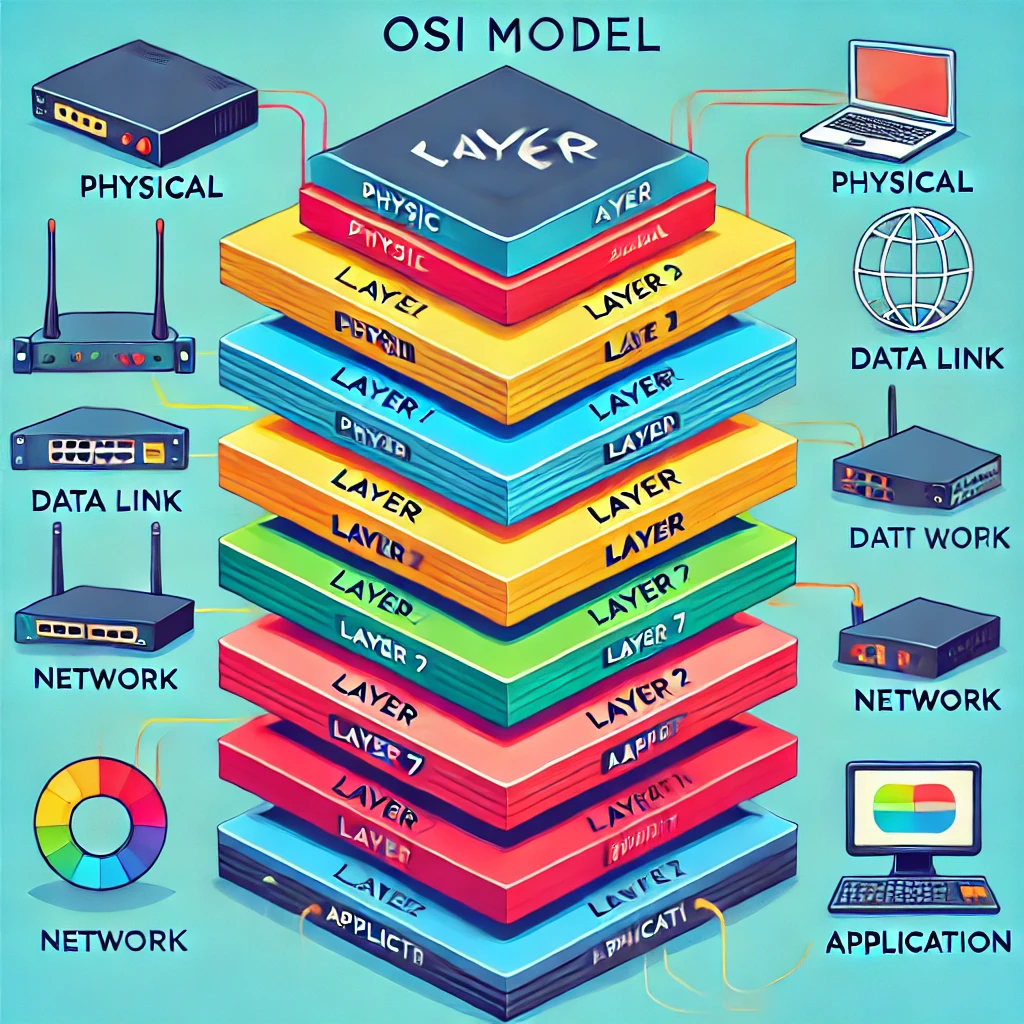Lesson 2: First-Hop Redundancy Protocols (FHRP) 🔄
🚗 What Are First-Hop Redundancy Protocols (FHRP)? 🔄
Imagine you’re heading out for a long road trip 🚗, but you’re worried about your car breaking down. To be safe, you decide to bring along a backup car. That way, if your car stops working, you can hop into the backup and keep driving without missing a beat.
In a network, FHRP provides that same kind of backup—but for routers. These protocols make sure that if one router fails, another one is ready to step in and take over. This keeps network traffic flowing without interruption, ensuring high availability and reliability.
Let’s explore the key FHRP protocols: HSRP, VRRP, and GLBP.
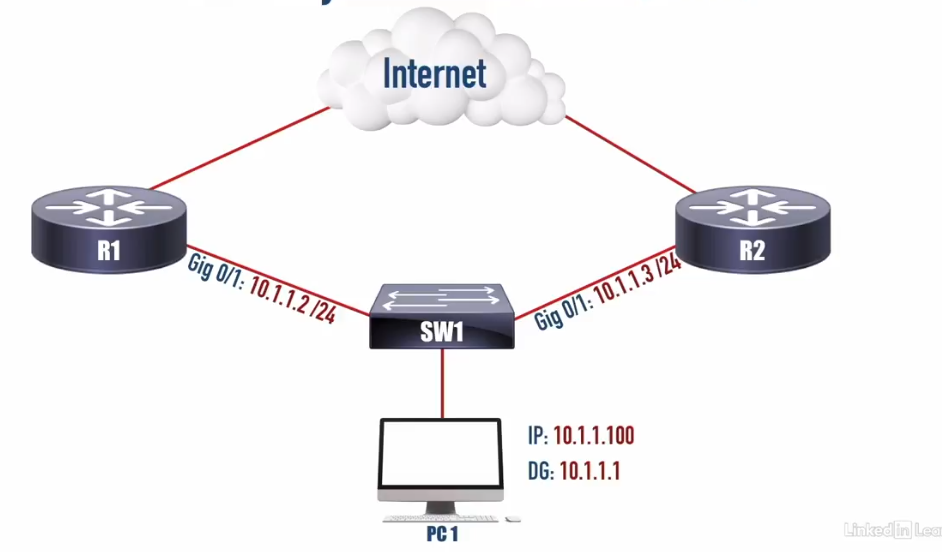
🚦 HSRP (Hot Standby Router Protocol) 🛑
HSRP is a Cisco-proprietary protocol designed to provide redundancy for routers. It works like having a spare tire for your network. One router is active and handles all the traffic, while the standby router waits in case the active router fails.
Here’s how it works:
- Active Router: The main router that handles traffic.
- Standby Router: This router is ready to take over if the active one goes down.
If the active router fails, the standby router immediately takes over without disrupting traffic, ensuring seamless network performance.
Key Features of HSRP:
- Virtual IP Address: Both routers (active and standby) share the same virtual IP. This makes failover invisible to users—devices always communicate with the same IP.
- Priority: You can assign a priority value to each router. The router with the highest priority becomes the active router. If the active router fails, the one with the next highest priority takes over.
- Preempt Option: If a router with a higher priority comes online (after a failure or reboot), the preempt option ensures that it will take back its role as the active router automatically.
Additional Details About HSRP:
- Timers:
- The default Hello Timer is 3 seconds. This defines how often the routers send “hello” messages to check if they are still up and running.
- The Hold Time is 10 seconds. This is how long a router will wait before assuming the active router is down if it stops receiving hello messages.
- Multicast Address: HSRP uses the multicast address 224.0.0.2 (Version 1) and 224.0.0.102 (Version 2) for communication between routers.
- MAC Address: HSRP generates a virtual MAC address based on the following format:
- HSRP Version 1:
0000.0c07.acXXwhere XX is the group number in hexadecimal. - HSRP Version 2:
0000.0c9f.fXXXwhere XXX is the group number in hexadecimal.
- HSRP Version 1:
- HSRP Version 2 also supports millisecond precision for timers (Hello and Hold) for faster failover detection.
Command Line Example:
Here’s how you can configure HSRP on two routers:
RouterA(config)# interface g0/1 RouterA(config-if)# standby 1 ip 192.168.1.1 RouterA(config-if)# standby 1 priority 110 # Higher will be elected RouterA(config-if)# standby 1 preempt RouterA(config-if)# standby 1 timers msec 500 msec 1500 # You can change timers RouterA(config-if)# standby 1 Authentication md5 key-string cisco RouterB(config)# interface g0/1 RouterB(config-if)# standby 1 ip 192.168.1.1 RouterB(config-if)# standby 1 priority 90 RouterB(config-if)# standby 1 preempt RouterB(config-if)# standby 1 Authentication md5 key-string cisco
In this configuration, Router A will be the active router with a priority of 110. Router B will be in standby with a priority of 90. Preemption is enabled, so if Router A goes down and comes back up, it will regain control as the active router.
🌍 VRRP (Virtual Router Redundancy Protocol) 🔄
VRRP is the open-standard alternative to HSRP, which means it’s not just for Cisco devices—it works with other networking vendors as well. It’s like having the same backup plan (redundancy) but across different platforms.
How VRRP Works:
- Master Router: The router that handles all the traffic under normal conditions.
- Backup Routers: These routers are on standby, ready to take over if the master router fails.
If the master router fails, one of the backup routers takes over as the new master, and traffic continues flowing smoothly.
Key Features of VRRP:
- Virtual IP Address: Just like HSRP, VRRP routers share a virtual IP address to ensure seamless traffic switchover.
- Priority: Similar to HSRP, the router with the highest priority becomes the master. If it fails, the next highest priority router takes over. The default priority value is 100.
- Preemption: VRRP supports preemption, allowing a higher-priority router to reclaim the master role after coming back online.
Additional Details About VRRP:
- Timers: By default, VRRP sends advertisements every 1 second. The hold time (how long a router waits before assuming the master is down) is 3 seconds.
- Multicast Address: VRRP uses the multicast address 224.0.0.18 for communication between routers.
- MAC Address: VRRP creates a virtual MAC address that starts with
0000.5e00.01XX, where XX is the VRRP group number in hexadecimal. - preemption enabled by default.
Command Line Example:
Here’s an example of configuring VRRP on two routers:
RouterA(config)# interface g0/1 RouterA(config-if)# vrrp 1 ip 192.168.1.1 RouterA(config-if)# vrrp 1 priority 120 RouterA(config-if)# vrrp 1 preempt # this not necssary RouterB(config)# interface g0/1 RouterB(config-if)# vrrp 1 ip 192.168.1.1 RouterB(config-if)# vrrp 1 priority 100 RouterB(config-if)# vrrp 1 preempt # this not necssary
In this setup, Router A will be the master with a priority of 120, while Router B will be the backup router with a priority of 100.
GLBP (Gateway Load Balancing Protocol) 🚥
While HSRP and VRRP focus on providing router failover (meaning one router takes over if another fails), GLBP takes it a step further by introducing load balancing. This allows multiple routers to actively share the traffic load, improving efficiency and performance. It’s like opening multiple checkout lines at a grocery store 🛒—instead of forcing everyone into one line (like HSRP or VRRP), multiple lines are open, making the process faster and less congested.
How GLBP Works:
- Active Virtual Gateway (AVG): One router acts as the AVG. It is the “traffic manager” and decides which router will handle each portion of the traffic. Think of it like the conductor of an orchestra 🎼, making sure each instrument plays its part.
- Active Virtual Forwarders (AVF): The routers that actually forward the traffic. There can be multiple AVFs, and each one handles a share of the traffic, balancing the load across several routers.
Key Features of GLBP:
- Load Balancing: Unlike HSRP and VRRP, which use one active router at a time, GLBP can balance traffic across multiple routers simultaneously. This makes it more efficient by utilizing all available routers.
- Virtual MAC Addresses: Each router (AVF) in GLBP has its own virtual MAC address. When a client sends traffic to the virtual IP, it’s redirected to one of the AVFs, based on the load-balancing algorithm.
- Redundancy: If any AVF goes down, the AVG detects this failure and reassigns the traffic to another AVF. This ensures that traffic continues flowing, even if one of the routers fails.
Load Balancing Methods in GLBP:
GLBP offers different methods for load balancing traffic between AVFs:
- Round-Robin: Each client gets assigned to the next AVF in a rotating sequence.
- Weighted: Traffic is distributed based on router capacities. Routers with higher weights take on more traffic.
- Host-Dependent: Each client always uses the same AVF for its traffic. This ensures a consistent path for that client.
GLBP Timers and Preemption:
- Hello Timer: By default, GLBP routers send hello messages every 3 seconds to ensure they’re up and running.
- Hold Time: The hold time is 10 seconds, meaning a router will be considered down if it doesn’t respond within 10 seconds.
- Preemption: GLBP supports preemption, meaning that if a router with a higher priority comes back online, it can take over as the AVG again.
GLBP MAC Address Format:
GLBP creates multiple virtual MAC addresses based on the format 0007.b4XX.XXXX. The XX depends on the group number and AVF number. Each AVF (router) will have a unique MAC address, making traffic distribution possible.
Multicast Address:
GLBP uses the multicast address 224.0.0.102 to communicate between routers.
Command Line Example:
Here’s how you can configure GLBP on two routers:
RouterA(config)# interface g0/1 RouterA(config-if)# glbp 1 ip 192.168.1.1 RouterA(config-if)# glbp 1 priority 120 RouterA(config-if)# glbp 1 preempt RouterA(config-if)# glbp 1 load-balancing round-robin RouterB(config)# interface g0/1 RouterB(config-if)# glbp 1 ip 192.168.1.1 RouterB(config-if)# glbp 1 priority 100 RouterB(config-if)# glbp 1 preempt
In this example, Router A will act as the AVG (since it has the higher priority of 120), and both routers will participate as AVFs, sharing the traffic using the round-robin load-balancing method.
Real-Life Example:
Imagine an airport 🛫 with multiple security lines. Instead of forcing all passengers into one line (like HSRP or VRRP), GLBP opens multiple security checkpoints. Each passenger (data packet) is sent to a different line, speeding up the process and reducing congestion.
If one security checkpoint shuts down, the airport redirects passengers to the remaining lines without causing any major delays—just like GLBP reassigns traffic if one router fails.
Summary of Lesson 2 🎯
In Lesson 2, we learned how FHRP protocols provide backup for your network routers, ensuring that even if one fails, traffic keeps flowing.
- HSRP: Cisco’s proprietary protocol with an active and standby router for failover.
- VRRP: An open-standard version of HSRP, allowing for multiple vendors.
- GLBP: Adds load balancing on top of failover, distributing traffic across multiple routers.
- Object Tracking: Monitors the health of routers and triggers failover when needed.
These protocols are essential for ensuring high availability in any modern network.
Call to Action! 🚀
Why not test out HSRP or VRRP in a virtual lab? Set up two routers, configure them with HSRP or VRRP, and simulate a router failure to see how traffic switches over!