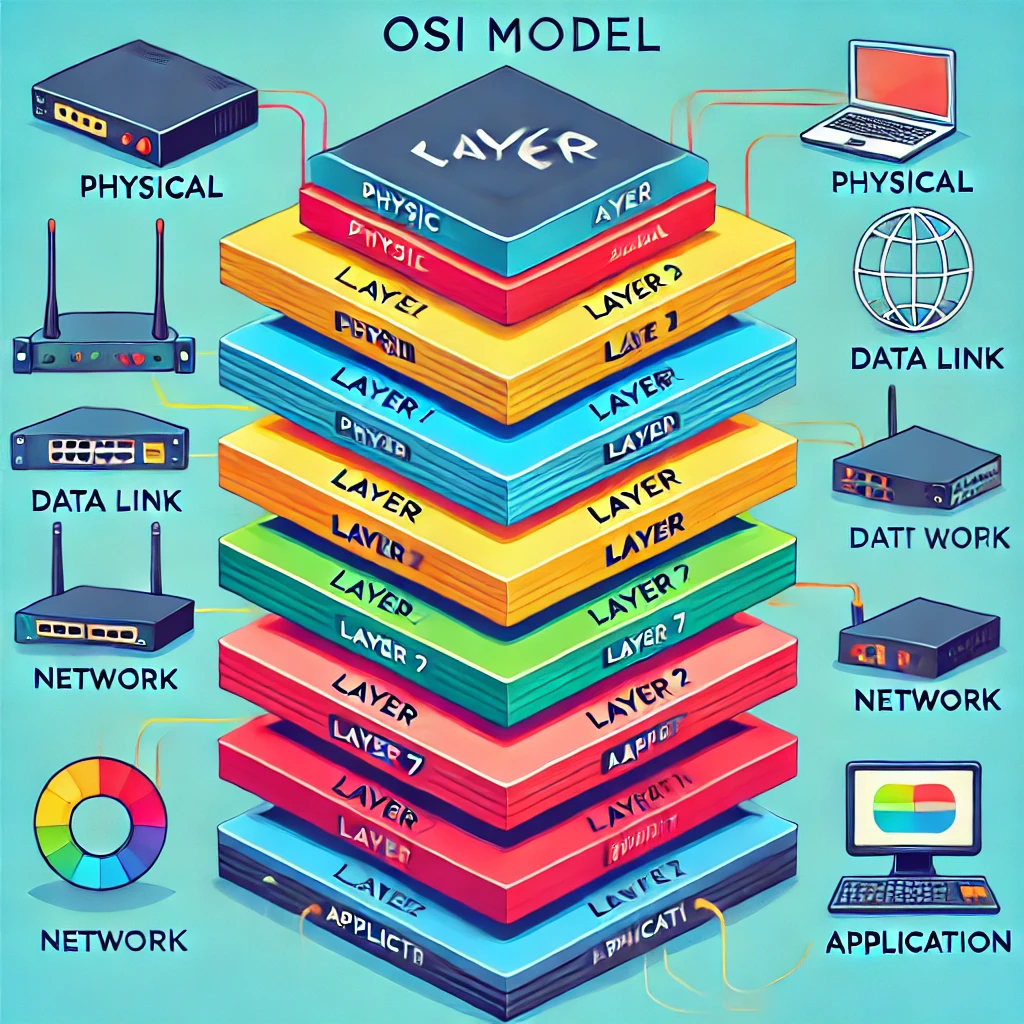In Chapter 5, we explore Multiple Spanning Tree Protocol (MST), a protocol designed to optimize and scale STP in large networks. MST allows for the grouping of multiple VLANs into a single spanning tree instance, reducing the number of instances required for a large number of VLANs and improving network efficiency.
🌐 What is Multiple Spanning Tree Protocol (MST)?
Multiple Spanning Tree Protocol (MST), defined by IEEE 802.1s, enhances traditional STP by mapping multiple VLANs into fewer spanning tree instances. This helps to:
- Reduce Resource Consumption 📉: MST reduces the number of spanning tree instances needed by allowing multiple VLANs to share a single instance.
- Optimize Network Topology 🌐: It provides better load balancing by assigning VLAN traffic to different paths.
By supporting a flexible architecture, MST is highly scalable and efficient for modern networks with numerous VLANs.
🧩 Key MST Components
To understand MST, we need to explore its primary components: MST instances, MST regions, and the Internal Spanning Tree (IST).
MST Instance
An MST instance (MSTI) is a specific spanning tree topology within the MST region. MST allows you to define multiple instances, and each instance can be associated with different VLANs. This way, traffic for various VLANs can follow different paths through the network, optimizing resource usage and enhancing performance.
To assign VLANs to an MST instance, you can use the following configuration command:
Switch(config-mst)# instance <instance_id> vlan <vlan_range>
For example:
Switch(config-mst)# instance 1 vlan 10-20
Note: VLANs not mapped to a specific instance will default to the Internal Spanning Tree (IST).
MST Region
An MST region is a group of MST switches with the same configuration parameters, such as the same region name, revision number, and VLAN-to-instance mapping. All switches within an MST region share the same MST configuration, which allows them to participate in the same spanning tree instances.
To configure the MST region settings, you can use:
Switch(config)# spanning-tree mst configurationSwitch(config-mst)# name <region_name>Switch(config-mst)# revision <number>
For instance:
Switch(config-mst)# name MST_Region1Switch(config-mst)# revision 1
Tip: Consistent region settings are essential for MST to function correctly, as mismatched parameters will cause switches to operate as if they are in separate regions.
Internal Spanning Tree (IST)
The Internal Spanning Tree (IST) is the default MST instance within an MST region. It is responsible for:
- Interconnecting MST Instances 🔗: IST provides a single topology for VLANs that aren’t assigned to specific MST instances, and it manages communication between all MST instances.
- Backward Compatibility 🔄: IST ensures compatibility with traditional STP and RSTP by appearing as a single spanning tree instance to external switches not participating in MST.
All VLANs that are not mapped to an MST instance automatically become part of the IST (Instance 0).
🚧 MST Region Boundaries
An MST region boundary is where an MST region connects with other STP domains (such as PVST or RSTP networks) or with a different MST region. These boundaries require special consideration:
- Boundary Ports 🔄: Boundary ports are ports that connect to other STP or MST regions. These ports handle inter-region BPDU exchange to maintain loop-free connectivity.
- Edge Compatibility 🔄: MST regions can connect to other spanning tree domains, such as RSTP or PVST. In these cases, the MST region appears as a single instance, and MST uses IST to communicate with non-MST regions.
Boundary ports automatically detect when they connect to a non-MST region and adapt to maintain network compatibility, ensuring a unified spanning tree topology across different STP domains.
📝 Configuring MST
To configure MST on a switch, you need to specify the region settings, assign VLANs to instances, and enable MST. Here’s an outline of the main configuration steps:
- Enter MST Configuration Mode:
Switch(config)# spanning-tree mst configuration
- Set the Region Name and Revision:
Switch(config-mst)# name <region_name>Switch(config-mst)# revision <number>
- Assign VLANs to MST Instances:
Switch(config-mst)# instance <instance_id> vlan <vlan_range>
- Activate MST:
- Exit configuration mode to apply the MST settings.
For example, to configure an MST region named “DataCenter,” with a revision of 1, and to assign VLANs 10–20 to instance 1:
Switch(config)# spanning-tree mst configurationSwitch(config-mst)# name DataCenterSwitch(config-mst)# revision 1Switch(config-mst)# instance 1 vlan 10-20
Important: All switches within the MST region must have identical MST configurations for them to operate as a single MST region.
📋 Summary
Multiple Spanning Tree Protocol (MST) enhances traditional STP by allowing VLANs to share spanning tree instances, reducing resource consumption, and enabling efficient path selection. Here’s a recap of the key concepts:
- MST Instances (MSTIs): Each MST instance provides a separate spanning tree for its assigned VLANs, allowing optimized path selection for different VLAN groups.
- MST Regions: Groups of switches sharing the same MST configuration, helping to create consistent spanning tree topologies across devices.
- Internal Spanning Tree (IST): The default instance that interconnects all MST instances within a region and ensures compatibility with other STP domains.
- MST Region Boundaries: Connects MST regions with other STP types, adapting to maintain a unified loop-free topology.
By utilizing MST, you can simplify spanning tree management in large-scale VLAN environments and improve overall network performance. In the next chapter, we’ll delve into additional network protocols that enhance redundancy and fault tolerance. Stay tuned!