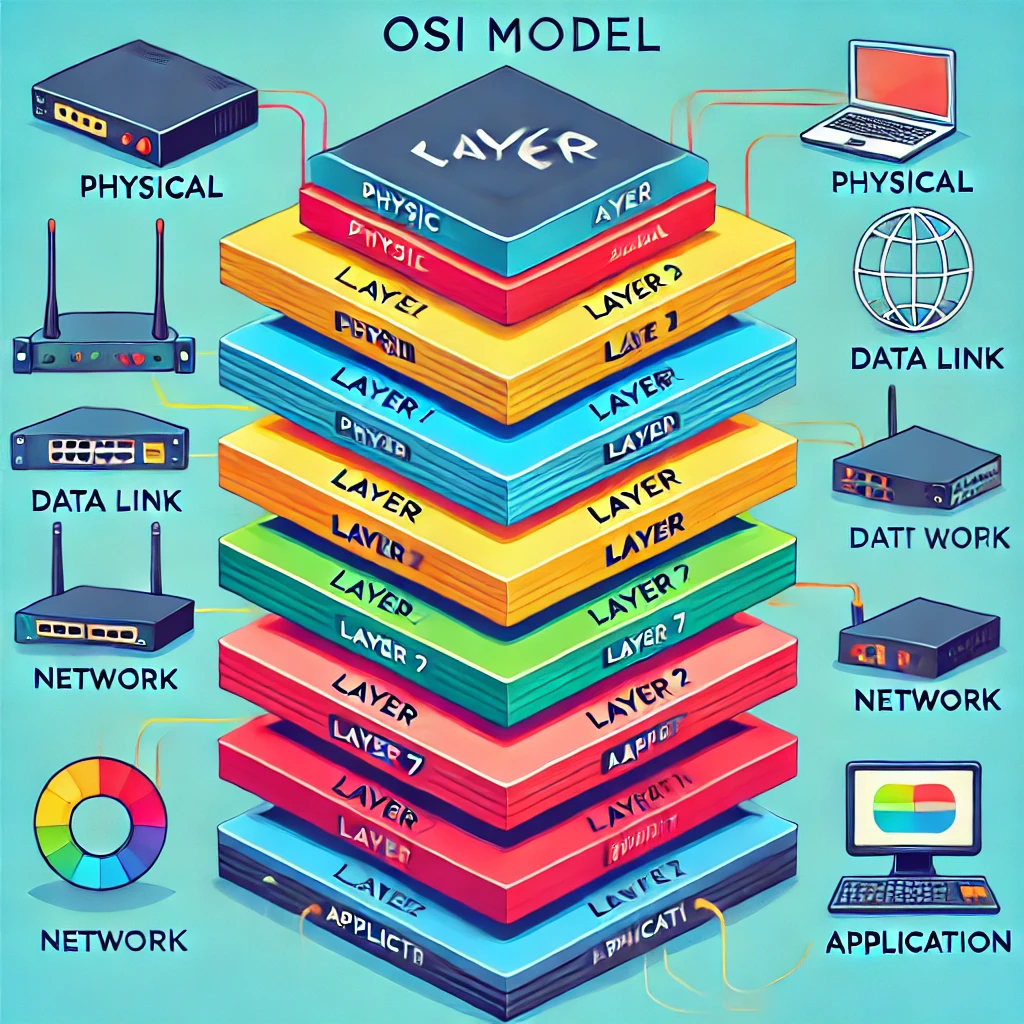Chapter 9 covers Open Shortest Path First (OSPF), a widely used link-state routing protocol in IP networks. OSPF dynamically discovers network topology and calculates the best path using the Shortest Path First (SPF) algorithm. This chapter explains OSPF’s structure, configuration, and essential operations, as well as important concepts like the OSPF backbone, designated router elections, and OSPF packet types.
🌐 OSPF Backbone
The OSPF backbone is the primary routing area, designated as Area 0. All other areas must connect to the backbone for inter-area routing to work. The backbone area plays a crucial role by ensuring that routing information can be shared between different OSPF areas.
Key Concept: Always connect non-backbone areas directly to Area 0 to maintain an efficient and loop-free OSPF topology.
🔄 OSPF Inter-Router Communication and Packet Types
OSPF uses five types of packets for communication between routers. These packets help build and maintain neighbor relationships, share routing information, and ensure the network remains up-to-date.
OSPF Packet Types:
- Hello Packets 👋: Discover and maintain neighbor relationships. Sent periodically.
- Database Description (DBD) Packets 📑: Summarize the contents of a router’s link-state database.
- Link-State Request (LSR) Packets ❓: Request specific link-state information from a neighbor.
- Link-State Update (LSU) Packets 📬: Carry the full details of link-state advertisements (LSAs) to neighboring routers.
- Link-State Acknowledgment (LSAck) Packets ✅: Confirm the receipt of LSAs to ensure reliable delivery.
These packet types allow OSPF routers to efficiently share network topology data and maintain synchronization.
🔍 OSPF Neighbor States
OSPF routers go through a series of states to establish and maintain neighbor relationships. Each state reflects a specific step in the process:
- Down: No Hello packets received.
- Init: Hello packet received, but the sender is not yet recognized as a neighbor.
- 2-Way: The router recognizes the sender as a neighbor; adjacency forms on multi-access networks.
- ExStart: Routers negotiate master/slave status and start DBD exchange.
- Exchange: Routers exchange DBD packets to share link-state database summaries.
- Loading: Routers request and send LSUs to fully synchronize the databases.
- Full: The neighbor relationship is fully established, and databases are synchronized.
Tip: The Full state is the operational state where routers have full adjacency, allowing them to share and update their routing tables effectively.
📝 Designated Router (DR) and Backup Designated Router (BDR)
In OSPF, Designated Routers (DR) and Backup Designated Routers (BDR) minimize the number of adjacencies on multi-access networks, like Ethernet. The DR is responsible for managing LSAs between routers on the network segment, reducing the need for direct adjacencies between every router pair.
DR Election Process:
- The router with the highest OSPF priority becomes the DR.
- In case of a tie, the router with the highest Router ID is chosen.
To set the OSPF priority on an interface, use:
Router(config-if)# ip ospf priority <priority_value>
A higher priority value increases the likelihood of a router being elected as the DR.
📐 OSPF Network Statement and Passive Interfaces
The network statement in OSPF enables the protocol on specific interfaces and defines the areas to which the interfaces belong. This is crucial for OSPF’s dynamic discovery of network topology.
OSPF Network Statement:
Router(config-router)# network <network_address> <wildcard_mask> area <area_id>
For example, enabling OSPF on 192.168.1.0/24 in Area 0:
Router(config-router)# network 192.168.1.0 0.0.0.255 area 0
Passive Interfaces:
Passive interfaces prevent OSPF from sending Hello packets, thus stopping neighbor relationships on those interfaces. This is typically used on interfaces connected to end devices or for network security.
To set an interface as passive:
Router(config-router)# passive-interface <interface_type> <interface_number>
📦 OSPF Link Costs
OSPF uses link costs to determine the best path. The cost is calculated based on the link’s bandwidth, with lower costs preferred. You can manually adjust the cost for a specific link to influence path selection.
Adjusting Link Cost:
Router(config-if)# ip ospf cost <cost_value>
For example, setting the cost of a link to 10:
Router(config-if)# ip ospf cost 10
Default Cost Formula: OSPF calculates the default cost as
Cost = 100,000,000 / Bandwidth. Lowering the cost can make a link more attractive for OSPF routing.
🚦 OSPF Default Route Advertisement
To advertise a default route in OSPF, use the default-information originate command, which tells OSPF to distribute a default route to other routers in the OSPF domain.
Command for Default Route Advertisement:
Router(config-router)# default-information originate
This is particularly useful in hub-and-spoke topologies where the hub router provides internet access.
⏱️ OSPF Failure Detection and Convergence
OSPF’s convergence speed is enhanced by its use of Hello and Dead intervals:
- Hello Interval: Frequency of Hello packets sent.
- Dead Interval: Time after which a neighbor is declared down if no Hello packets are received.
Setting OSPF Timers:
Router(config-if)# ip ospf hello-interval <seconds>Router(config-if)# ip ospf dead-interval <seconds>
Faster convergence is achieved by lowering these intervals, but it also increases protocol overhead. Adjust based on network requirements.
🌐 OSPF Network Types
OSPF supports different network types, each with its own behavior and requirements:
- Broadcast: Used for Ethernet; requires DR/BDR.
- Non-Broadcast: Used for Frame Relay; DR/BDR required but Hello packets need manual configuration.
- Point-to-Point: No DR/BDR needed; used for direct connections.
- Point-to-Multipoint: Treats all links as point-to-point, ideal for multi-access networks without a need for DR/BDR.
The correct network type is automatically detected based on the interface type, but you can configure it manually for specific use cases.
To set the network type:
Router(config-if)# ip ospf network {broadcast | non-broadcast | point-to-point | point-to-multipoint}
📋 Summary
Chapter 9 provides a comprehensive look at OSPF’s capabilities and configurations. Here’s a quick recap:
- OSPF Backbone: Area 0 is essential for connecting different areas.
- Packet Types: OSPF uses Hello, DBD, LSR, LSU, and LSAck packets for efficient communication.
- Neighbor States: From Down to Full, neighbor states indicate the status of router adjacency.
- DR/BDR Election: Designated routers help reduce adjacencies in multi-access networks.
- Network Statement & Passive Interfaces: Configure OSPF on specific interfaces and use passive interfaces for security.
- Link Costs: Adjust OSPF link costs to control routing paths.
- Default Route: Advertise a default route with
default-information originate. - Network Types: OSPF supports multiple network types, including Broadcast, Non-Broadcast, Point-to-Point, and Point-to-Multipoint.