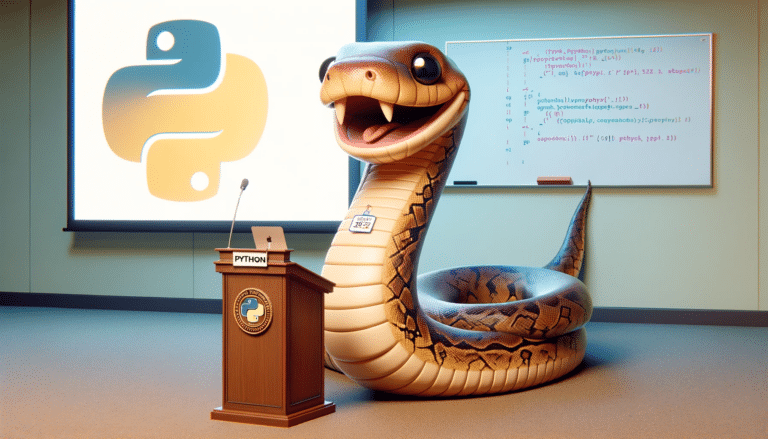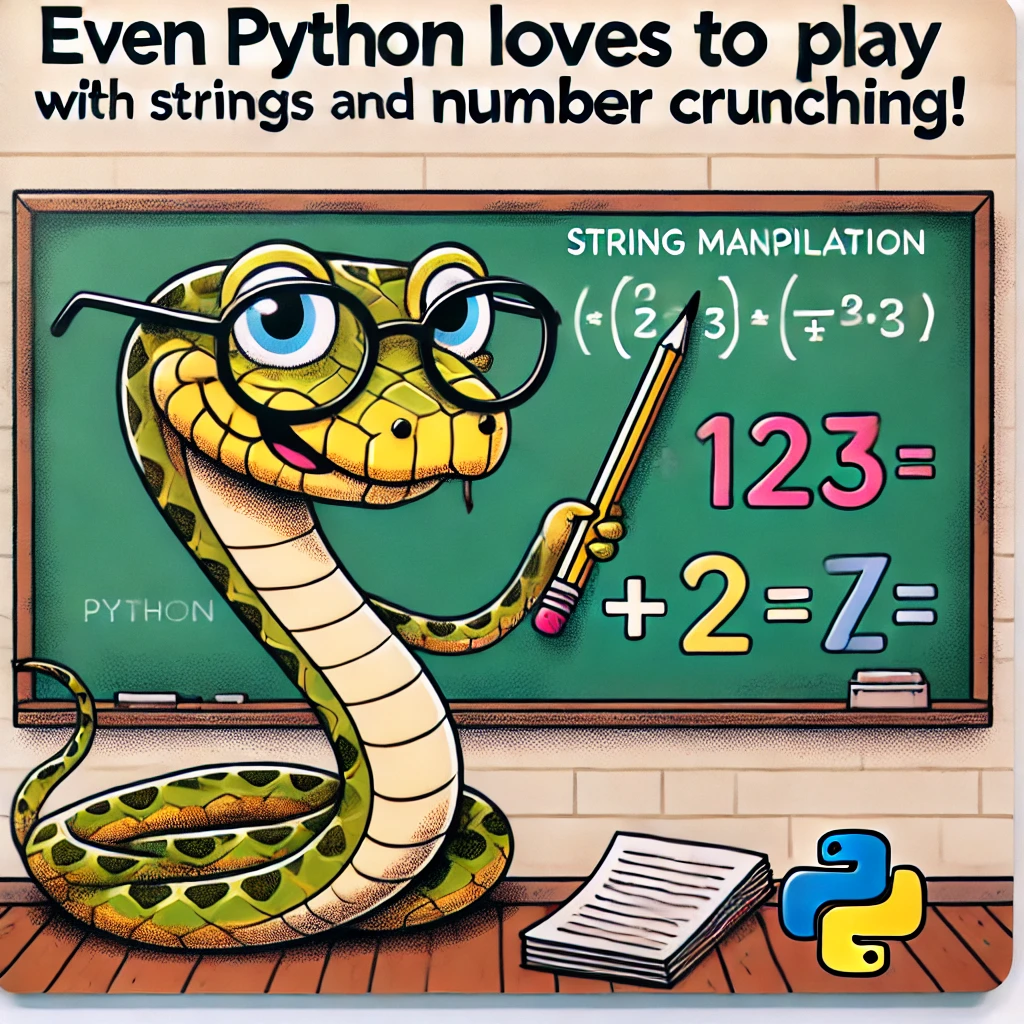Hello, Python enthusiasts! Ready to level up your Python skills? Today, we’re diving into the world of Tuples—those unchangeable, rock-solid collections in Python. If lists are like flexible trays, think of tuples as trays with a glass lid—you can see the items inside, but you can’t move them around. Let’s explore why tuples are a powerful tool in your Python toolbox! 🧰
🔍 What are Tuples?
Tuples in Python are similar to lists but with a twist—they are immutable. This means once you create a tuple, you can’t change its contents. Think of tuples like a perfectly wrapped present—you know what’s inside, but you can’t unwrap it and change it. They are also ordered, which means the order of the elements is maintained.
Analogy: Imagine tuples as a photo album with glued pictures. You can flip through it and look at all the pictures, but you can’t take any out or rearrange them.
📝 Creating Tuples
Creating a tuple is simple! Just place a comma-separated sequence of items inside parentheses ().
# Examples of creating tuples # 1. An empty tuple tuple1 = () print(tuple1) # Output: () # 2. A tuple with integers tuple2 = (1, 2, 3) print(tuple2) # Output: (1, 2, 3) # 3. A tuple with mixed data types tuple3 = (1, 'Hello', 3.4) print(tuple3) # Output: (1, 'Hello', 3.4)
🎯 Accessing Elements in a Tuple
You can access elements in a tuple using indexing and slicing, just like with lists. The first element is at index 0, and you can use negative indexing to access elements from the end.
# Example of accessing elements
tuple4 = ('p', 'y', 't', 'h', 'o', 'n')
print(tuple4[0]) # Output: 'p'
print(tuple4[1:4]) # Output: ('y', 't', 'h')
🔄 Tuple Operations
1. Concatenation: You can join two or more tuples using the + operator.
# Concatenating tuples tuple5 = (1, 2, 3) tuple6 = (4, 5, 6) result = tuple5 + tuple6 print(result) # Output: (1, 2, 3, 4, 5, 6)
2. Repetition: Repeat a tuple using the * operator.
# Repeating a tuple
tuple7 = ('Repeat',) * 3
print(tuple7) # Output: ('Repeat', 'Repeat', 'Repeat')
🚫 Immutability of Tuples
Once a tuple is created, you can’t change its elements. If you try to modify a tuple, Python will raise an error.
# Example of immutability tuple8 = (1, 2, 3) # tuple8[0] = 4 # This will raise a TypeError
🔧 Tuple Methods
Tuples come with only two methods:
- count(x): Returns the number of times x appears in the tuple.
- index(x): Returns the index of the first occurrence of x in the tuple.
# Using tuple methods tuple9 = (1, 2, 2, 3, 2, 4) print(tuple9.count(2)) # Output: 3 tuple10 = (1, 2, 3, 4, 5) print(tuple10.index(4)) # Output: 3
🧠 When to Use Tuples?
Tuples are perfect for:
- Storing fixed configuration settings that should not change.
- Returning multiple values from a function.
- Using as keys in dictionaries if you need an immutable sequence.
- Immutable grouping to ensure data consistency.
🚀 Use Case Scenarios
2- Returning Multiple Values from a Function: Tuples can be used to return multiple values in a function call. This is handy when you want to return several results without creating complex data structures.
2- Storing Coordinates: Tuples are often used to store coordinates of a point in 2D or 3D space because their immutability ensures that the coordinates remain unchanged.
🧠 Test Your Knowledge with Kahoot!
Now that you’ve learned about Python loops, it’s time to test your skills! Challenge yourself with our Kahoot quiz on loops and see how much you’ve learned.
🎮 Play the Python Loops Quiz on Kahoot!
Have fun and show off your newfound loop skills! 🚀