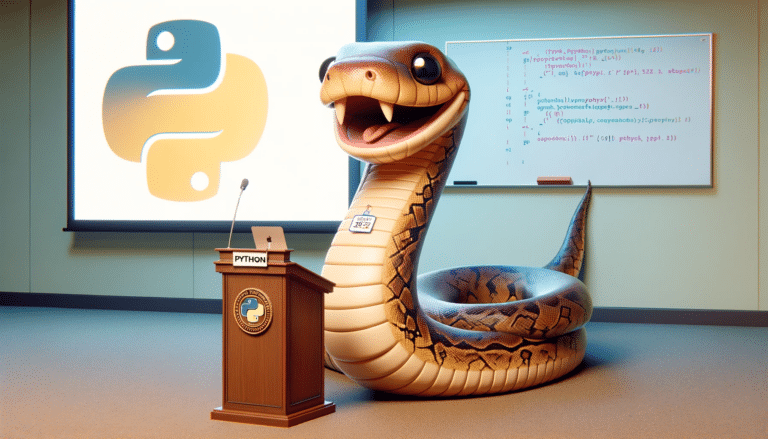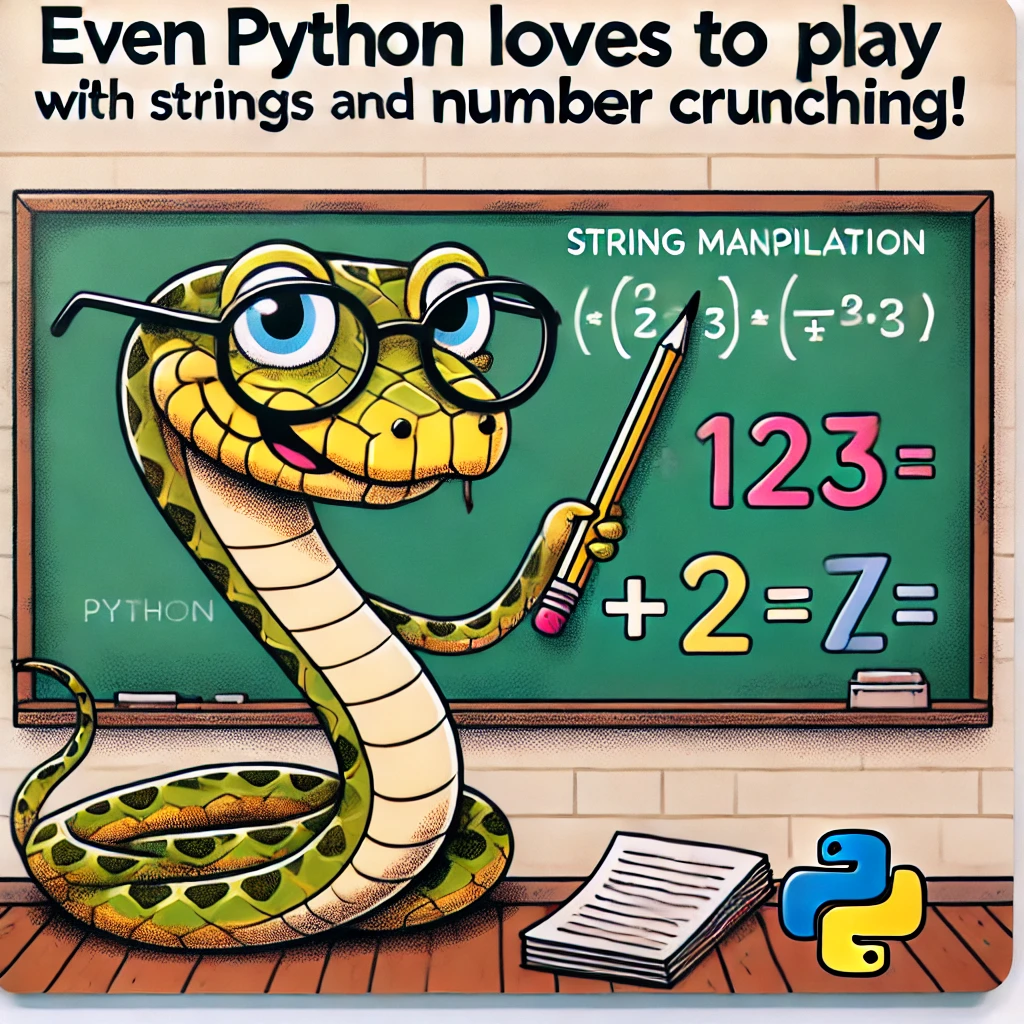Hey there, future Python pro! 👋 Today, we’re going to learn about classes and objects in Python. Don’t worry if you’re new to this—I’ve got your back! We’ll keep things simple and fun. By the end of this post, you’ll understand what classes and objects are, and you’ll even know how to use some special Python tricks called dunder methods. Ready? Let’s dive in! 🌊
What Are Objects and Classes? 🤔
In Python (and in many other programming languages), everything is an object. Think of an object like a real-world object—a car, a book, or even a dog. An object is something that has properties (like color, size, or model) and behaviors (like driving, reading, or barking).
A class is like a blueprint for creating objects. Imagine a car factory: the class is the factory blueprint, and the objects are the cars that roll off the production line. Each car (object) can have different properties (like color or model), but they are all built from the same blueprint (class).
1. Creating Your First Class: The Car 🚗
Let’s create a simple class called Car that models a real car. Our Car will have properties like make, model, and year, and a behavior to display this information.
class Car:
def __init__(self, make, model, year):
self.make = make # Attribute: make of the car (e.g., Toyota)
self.model = model # Attribute: model of the car (e.g., Camry)
self.year = year # Attribute: manufacturing year of the car (e.g., 2020)
def display_info(self):
return f"{self.year} {self.make} {self.model}"
# Creating an object of the Car class
my_car = Car('Toyota', 'Camry', 2020)
print(my_car.display_info()) # Output: 2020 Toyota Camry
Breakdown:
- init Method: This is a special method called a constructor. It’s used to initialize new objects. Whenever you create a new Car, this method sets up its properties (make, model, year).
- Attributes: These are the properties of the object. Our car has make, model, and year as its attributes.
- Method: A function defined inside a class. The display_info method returns a formatted string with the car’s details.
2. Inheritance: Making a New Kind of Car! ⚡️
What if we want a special kind of car, like an electric car? We can use inheritance to create a new class that builds upon the Car class.
class ElectricCar(Car): # Inherit from the Car class
def __init__(self, make, model, year, battery_size):
super().__init__(make, model, year) # Initialize the parent class (Car)
self.battery_size = battery_size # New attribute specific to ElectricCar
def display_battery_info(self):
return f"{self.make} {self.model} has a {self.battery_size}-kWh battery."
# Creating an object of the ElectricCar class
my_electric_car = ElectricCar('Tesla', 'Model S', 2022, 100)
print(my_electric_car.display_info()) # Output: 2022 Tesla Model S
print(my_electric_car.display_battery_info()) # Output: Tesla Model S has a 100-kWh battery.
Key Points:
- Inheritance: This allows a class (ElectricCar) to inherit the attributes and methods from another class (Car), and then add its own unique features (like battery_size).
3. Special (Dunder) Methods: Adding Magic to Your Class! ✨
Python has some special methods called dunder methods (because they have double underscores __ around them) that allow you to define how objects of your class behave in certain situations. Let’s look at a few:
str and repr: Making Your Objects Printable
- str: Defines what should be returned when you use print() on an object.
- repr: Defines the “official” string representation of the object, mainly for debugging.
class Car:
def __init__(self, make, model, year):
self.make = make
self.model = model
self.year = year
def __str__(self):
return f"{self.year} {self.make} {self.model}"
def __repr__(self):
return f"Car(make='{self.make}', model='{self.model}', year={self.year})"
# Usage
car = Car('Ford', 'Mustang', 2021)
print(car) # Output: 2021 Ford Mustang
print(repr(car)) # Output: Car(make='Ford', model='Mustang', year=2021)
add: Making Objects Addable
What if we want to add two cars together? Let’s say we want to compare their ages or combine their descriptions. We can define how the + operator works for our class using add.
class Car:
def __init__(self, make, model, year):
self.make = make
self.model = model
self.year = year
def __str__(self):
return f"{self.year} {self.make} {self.model}"
def __add__(self, other):
if isinstance(other, Car):
return f"{self} + {other}"
return "Can't add that!"
# Usage
car1 = Car('Ford', 'Mustang', 2021)
car2 = Car('Chevrolet', 'Camaro', 2022)
print(car1 + car2) # Output: 2021 Ford Mustang + 2022 Chevrolet Camaro
How It Works:
- add Method: Defines what happens when you use the + operator with two Car objects. We check if other is also a Car and then define how they are combined.
Conclusion: You Did It! 🎉
Congratulations! You’ve learned the basics of Python classes and objects, how to use inheritance to create new classes, and even how to use some special dunder methods to make your classes more powerful and fun!
🚀 Challenge:
Try creating your own class for a different object (like Book or Phone). Add attributes and methods, and play around with some dunder methods like str, repr, or add.
📚 Share Your Learning:
- Share your new Python class creations on social media and tag us!
- Let’s see your creativity and help others learn from your code! 🧑💻
Now go on, unleash your inner Python wizard! 🧙♂️🐍
Happy coding! 🎈
🧠 Test Your Knowledge with Kahoot!
Thank you for learning about Python with us! To make this learning experience even more interactive, we invite you to test your Python knowledge by playing our Kahoot quiz. Click the link below to get started and challenge yourself!
🎮 Play the Python Intro Quiz on Kahoot!
Have fun and see how much you’ve learned! 🚀