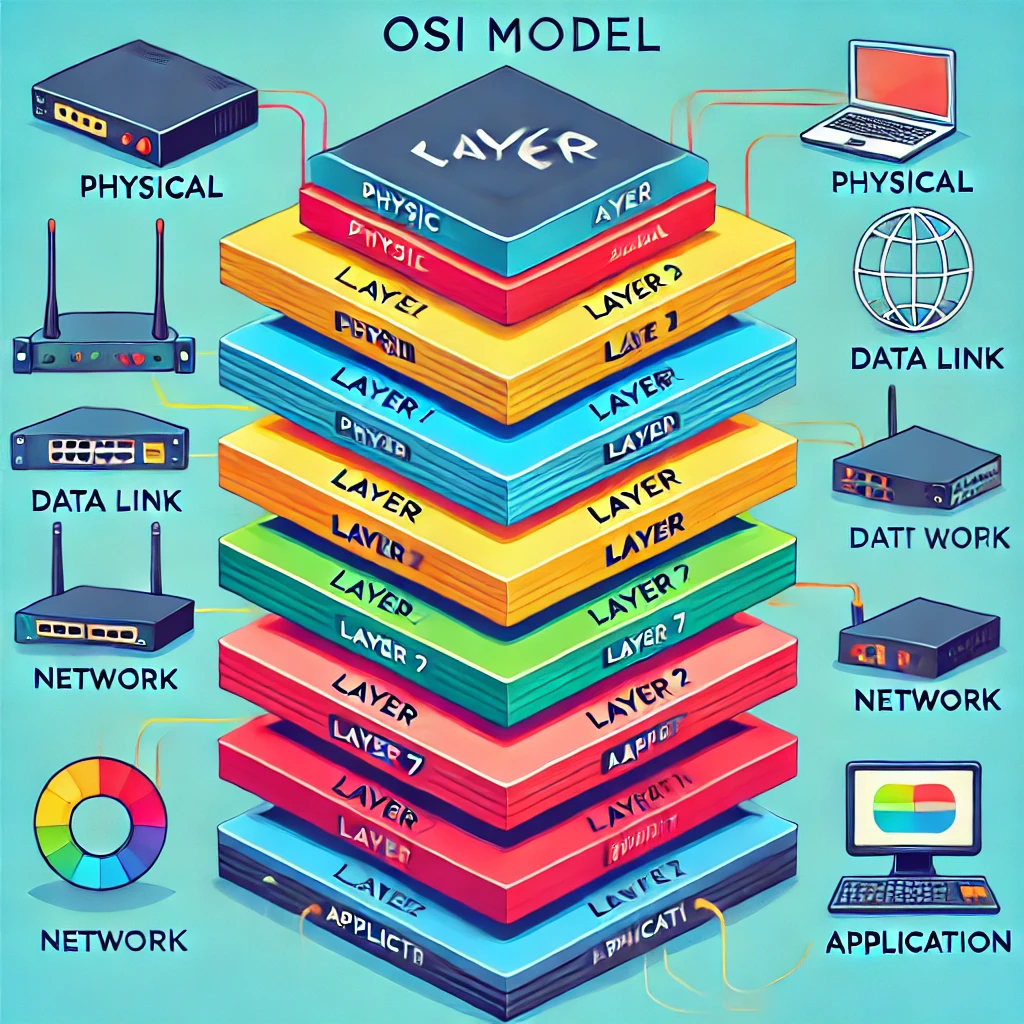Hello, future network pros! 💻 Today, we’re breaking down two crucial topics for your Cisco studies: cloud concepts and connectivity (1.3) and networking ports, protocols, and services (1.4). If you’re prepping for the CompTIA Network+ (N10-009) or brushing up for Cisco, these key points will give you a solid foundation!
1️⃣.3 Cloud Concepts and Connectivity Options 🌥️
Cloud computing isn’t just a buzzword—it’s a powerful tool for networking infrastructure. Let’s go through the cloud concepts and connectivity options you need to understand.
Network Functions Virtualization (NFV) 🖥️
- What it is: Replacing traditional hardware-based network devices with software-based virtual appliances.
- Why it’s cool: Flexibility and cost savings! You can virtualize routers, switches, firewalls, etc.
Virtual Private Cloud (VPC) 🏙️
- What it is: A cloud-based environment isolated within a public cloud, allowing you to build your own virtual network.
- Example: Think of it like your own private slice of the cloud, where you control IP addresses, subnets, and routing.
Network Security Groups (NSGs) and Network Security Lists 🚧
- NSGs: Control traffic to/from instances based on rules (like little bouncers at the door).
- Security Lists: Work at the subnet level, managing which traffic is allowed or denied. Think of them as your bigger bouncers that control a whole area.
Cloud Gateways 🌐
- What it is: Entry and exit points for your data to flow between different networks (like going through a toll booth on a highway).
Internet Gateway 🌍
- What it is: Allows resources in a VPC to access the internet. It’s a highway for data to and from the cloud.
Network Address Translation (NAT) Gateway 🔄
- What it does: Translates private IP addresses to public ones, enabling private instances to access the internet without exposing them to inbound connections.
Cloud Connectivity Options 🔌
There are several ways to connect to the cloud. Here are the most common:
- VPN: Secure, encrypted connection between your network and the cloud.
- Direct Connect: A private, high-speed connection to the cloud. Think of it as a dedicated lane on the highway—faster and more secure than a regular connection.
Deployment Models 🌍
When it comes to cloud deployment, there are three main models:
- Public Cloud: Open to the public, services are owned and operated by third-party providers (e.g., AWS, Azure).
- Private Cloud: Exclusive to one organization. Think of it like having a private pool instead of a public one.
- Hybrid Cloud: Combines both public and private clouds, giving you the best of both worlds.
Service Models 🚀
There are three major cloud service models:
- Software as a Service (SaaS): Ready-to-use apps (e.g., Google Workspace, Office 365).
- Infrastructure as a Service (IaaS): Virtualized hardware (e.g., virtual machines, storage).
- Platform as a Service (PaaS): Complete development environments (e.g., Google App Engine).
Scalability and Elasticity 📈
- Scalability: The ability to increase capacity as needed (like adding more lanes to a highway).
- Elasticity: The ability to automatically adjust resources as demand changes (like a rubber band that stretches and shrinks).
Multitenancy 👥
- What it is: Multiple customers share the same physical infrastructure but with separate environments—like having individual apartments in a large building.
1️⃣.4 Networking Ports, Protocols, Services, and Traffic Types 🌐
Understanding networking protocols and ports is essential for configuring, troubleshooting, and securing networks.
Key Protocols and Ports
Here’s a list of some common networking protocols and their respective ports:
| Protocol | Port(s) | Purpose |
|---|---|---|
| File Transfer Protocol (FTP) | 20/21 | File transfer between computers |
| Secure File Transfer Protocol (SFTP) | 22 | Secure version of FTP, uses SSH |
| Secure Shell (SSH) | 22 | Secure remote login |
| Telnet | 23 | Unsecured remote login |
| Simple Mail Transfer Protocol (SMTP) | 25 | Sending emails |
| Domain Name System (DNS) | 53 | Resolves domain names to IP addresses |
| Dynamic Host Configuration Protocol (DHCP) | 67/68 | Assigns IP addresses dynamically |
| Trivial File Transfer Protocol (TFTP) | 69 | Simple, unsecured file transfer |
| Hypertext Transfer Protocol (HTTP) | 80 | Web traffic |
| Hypertext Transfer Protocol Secure (HTTPS) | 443 | Secure web traffic |
| Network Time Protocol (NTP) | 123 | Synchronizes time across devices |
| Simple Network Management Protocol (SNMP) | 161/162 | Monitors and manages devices on the network |
| Lightweight Directory Access Protocol (LDAP) | 389 | Manages and accesses directory information |
| Simple Mail Transfer Protocol Secure (SMTPS) | 587 | Secure email sending |
| Lightweight Directory Access Protocol over SSL (LDAPS) | 636 | Secure version of LDAP |
| Structured Query Language (SQL) Server | 1433 | Database communication |
| Remote Desktop Protocol (RDP) | 3389 | Remote desktop access |
| Session Initiation Protocol (SIP) | 5060/5061 | Initiates and manages voice/video communication sessions |
Internet Protocol (IP) Types 🌐
- IPv4: The most commonly used IP address format, consisting of 32-bit addresses (e.g., 192.168.0.1).
- IPv6: The next-generation IP format, designed to replace IPv4 due to address exhaustion. It uses 128-bit addresses (e.g., 2001:0db8:85a3:0000:0000:8a2e:0370:7334).
Internet Control Message Protocol (ICMP) 📨
- What it is: A protocol used to send error messages and operational information. It’s the protocol behind ping and traceroute, helping diagnose connectivity issues.
Transmission Control Protocol (TCP) 📦
- What it is: A connection-oriented protocol that ensures data is delivered accurately and in order. It’s like sending a package via a tracked courier service 📬.
User Datagram Protocol (UDP) ⚡
- What it is: A connectionless protocol that prioritizes speed over accuracy. Think of UDP as a fast but untracked mail service—used in streaming, gaming, and video conferencing.
Generic Routing Encapsulation (GRE) 🎭
- What it is: A tunneling protocol used to encapsulate a wide variety of network layer protocols inside virtual point-to-point links. GRE is often used in creating VPNs.
Internet Protocol Security (IPSec) 🔐
- What it is: A suite of protocols that provides end-to-end encryption for network traffic. It’s commonly used to secure VPNs.
Authentication Header (AH) 🧾
- What it does: Provides authentication and integrity for packets, ensuring they haven’t been tampered with in transit.
Encapsulating Security Payload (ESP) 📊
- What it does: Provides encryption, authentication, and integrity for packets. ESP encrypts the payload, providing more security than AH.
Internet Key Exchange (IKE) 🔑
- What it does: Negotiates and establishes secure connections (VPNs) by creating the security associations needed for IPSec.
Traffic Types 🚦
Understanding how data flows in a network can help optimize traffic and configure devices correctly.
- Unicast: One device sends traffic to one specific device.
- Multicast: One device sends traffic to a group of devices that have expressed interest in receiving the data.
- Anycast: Traffic is routed to the nearest or most optimal node in a group of receivers, enhancing performance and redundancy.
- Broadcast: One device sends traffic to all devices in the network segment. This is typically limited to local area networks (LANs).
Call to Action!
Now that you’re equipped with cloud and network protocol knowledge, put your skills to the test with a quiz on Kahoot to see how well you’ve understood these concepts! 🎯