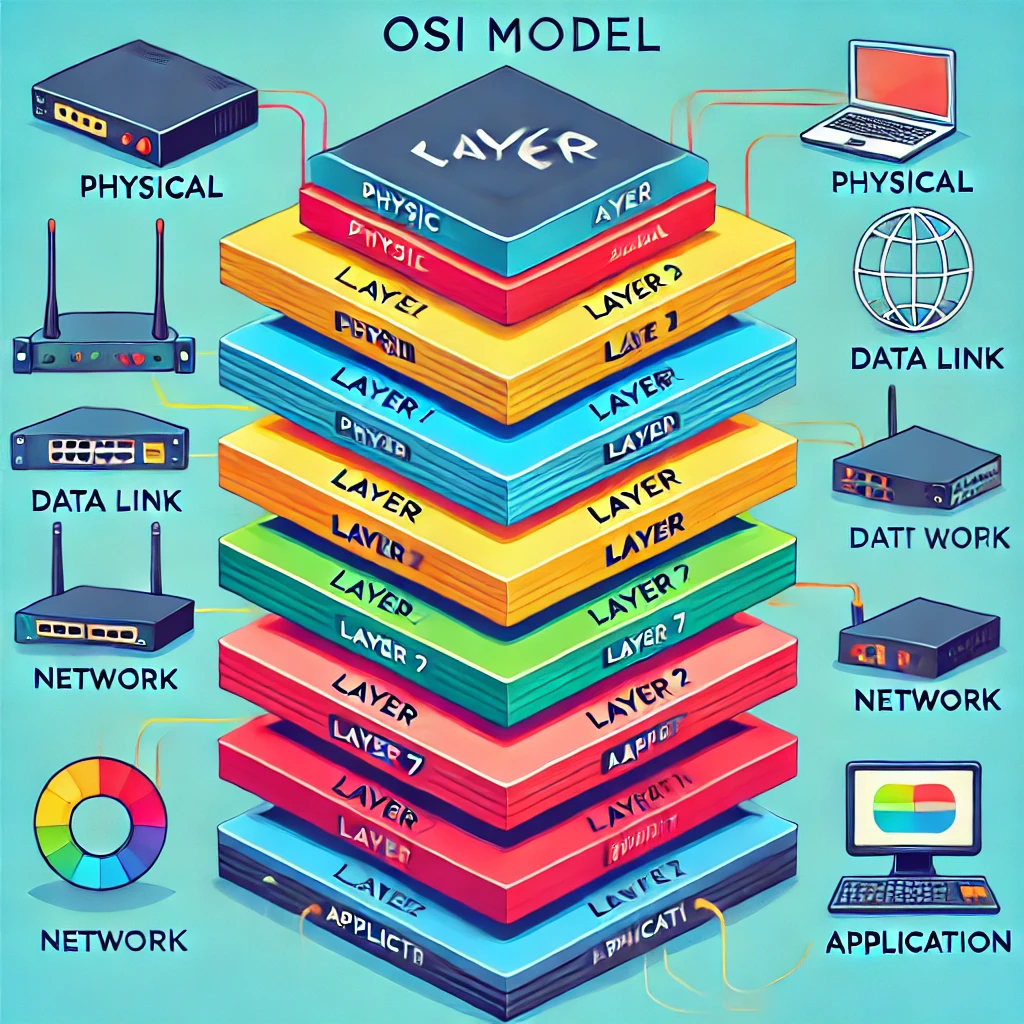Hey there, wireless warrior! 🧙♂️ In this lesson, we’re diving into the exciting world of wireless devices and technologies. Whether you’re setting up Wi-Fi for a home or configuring an enterprise-level network, understanding these technologies is crucial. We’ll explore everything from channel widths to Wi-Fi security standards like WPA3. Let’s power up your wireless knowledge for your CompTIA Network+ (N10-009) exam and beyond. Ready? Let’s go! 🚀
1️⃣ Channel Width 📶
The channel width determines how much bandwidth is used for wireless communication. Think of it like a highway—wider highways (channels) can carry more cars (data) at once, but they may be more prone to traffic jams (interference) if they overlap with other networks. Wireless routers typically operate on different channel widths, such as 20 MHz, 40 MHz, 80 MHz, or even 160 MHz in high-speed environments.
- 20 MHz: The narrowest channel, typically used in the 2.4 GHz band to avoid overlap and interference. It’s great for older devices or congested environments.
- 40 MHz and above: These wider channels are common in the 5 GHz and 6 GHz bands, offering more bandwidth and faster data rates, but they also increase the chance of interference with neighboring networks.
💡 Pro Tip: In a crowded area (like an apartment building), a narrower channel (20 MHz) might actually give you better performance, as it reduces the likelihood of interference.
2️⃣ Non-overlapping Channels 🌐
Non-overlapping channels ensure that nearby wireless networks don’t interfere with each other. In the 2.4 GHz band, only three channels (1, 6, and 11) don’t overlap. This is important because overlapping channels cause interference, reducing network performance.
- 2.4 GHz: Channels 1, 6, and 11 are the best to use because they don’t overlap with each other.
- 5 GHz: There are many more non-overlapping channels, so this band is generally less crowded, making it better for high-performance networks.
- 6 GHz: A newcomer, the 6 GHz band has even more non-overlapping channels and less interference, but support is limited to newer devices.
💡 Use case: Always configure neighboring APs on non-overlapping channels to reduce interference and improve overall network performance.
3️⃣ Regulatory Impacts 📜
Wireless communication is regulated differently across the world. Regulatory bodies like the FCC (Federal Communications Commission) in the US or ETSI (European Telecommunications Standards Institute) in Europe set the rules on which frequencies and power levels can be used. These rules ensure that Wi-Fi doesn’t interfere with other services like radar, military communications, or emergency services.
- Impact on Configuration: Different countries have different legal restrictions on what channels and power levels can be used for Wi-Fi. When setting up a wireless network, ensure your configuration complies with local laws, or you might cause interference or face penalties.
💡 Example: In the US, channels 12 and 13 in the 2.4 GHz band are restricted, but in Europe, they can be used. If you’re managing global wireless deployments, you’ll need to account for these regional differences.
4️⃣ 802.11h 📡
The 802.11h standard is an amendment to the 802.11 family of Wi-Fi protocols that improves the use of the 5 GHz band by incorporating Dynamic Frequency Selection (DFS) and Transmit Power Control (TPC). These features help prevent interference with radar and other important systems.
- DFS (Dynamic Frequency Selection): If a router detects radar signals on its operating frequency, DFS forces it to switch to another frequency to avoid interference.
- TPC (Transmit Power Control): Adjusts the power output to reduce interference with nearby wireless networks.
💡 Use case: Required in regions where 5 GHz wireless channels overlap with radar systems, such as near airports or military bases.
5️⃣ Frequency Options 📊
Wi-Fi operates on several frequency bands, each with different strengths and weaknesses:
- 2.4 GHz: This is the original Wi-Fi frequency band. It provides longer range due to its lower frequency, but it’s more prone to interference because it shares space with Bluetooth, microwaves, and other household devices.
- 5 GHz: This band has more available channels and less interference, making it faster than 2.4 GHz, but it doesn’t cover as much range or penetrate walls as well.
- 6 GHz: The newest addition to Wi-Fi frequencies. It’s even faster than 5 GHz, with more available channels and less congestion. However, it’s only supported by the latest Wi-Fi 6E devices.
💡 Use case: Use 2.4 GHz for long-range and 5 GHz/6 GHz for speed and performance, especially in environments where multiple devices need high-speed access.
6️⃣ Band Steering 🎯
Band steering helps optimize performance by pushing dual-band devices (those that can connect to both 2.4 GHz and 5 GHz) to the faster and less congested 5 GHz band. By steering capable devices to 5 GHz, the 2.4 GHz band can be left for older, less capable devices.
- How it works: When a dual-band device tries to connect, the access point will try to “steer” it toward the 5 GHz band if signal strength allows, keeping the 2.4 GHz band less crowded.
💡 Use case: In a home or office environment with many devices, enabling band steering can significantly improve performance by balancing load across the frequency bands.
7️⃣ Service Set Identifiers (SSID, BSSID, ESSID) 🏷️
These are the labels used to identify and manage Wi-Fi networks:
- SSID (Service Set Identifier): This is simply the name of the Wi-Fi network. It’s what you see when you’re looking for a network to join (e.g., “Starbucks_WiFi”).
- BSSID (Basic Service Set Identifier): This is the unique MAC address of the access point. Each AP has its own BSSID, even if it shares an SSID with other APs.
- ESSID (Extended Service Set Identifier): When multiple APs share the same SSID, they form an extended service set (ESS), allowing seamless roaming across APs without losing connectivity.
💡 Use case: Use the same SSID across multiple access points to allow smooth roaming between them, especially in larger spaces like an office or campus.
8️⃣ Network Types 🕸️
Wireless networks can be structured in various ways depending on the need:
- Mesh Networks: Multiple APs work together to provide extended coverage. Each AP acts as both a client and a server, creating a self-healing network. If one AP fails, the others will reroute traffic automatically.
- Ad hoc Networks: A decentralized, peer-to-peer network where devices communicate directly with each other without an access point.
- Point-to-point (PtP): Direct communication between two devices, often used for wireless bridges between buildings.
- Infrastructure Networks: The most common type, where clients connect to a central AP that handles communication and provides access to the wider network.
💡 Use case: Mesh networks are ideal for homes and offices with dead spots or large coverage areas, while point-to-point networks are great for bridging connections between two distant locations.
9️⃣ Encryption & Security 🔐
Encryption is crucial for securing wireless communication:
- WPA2 (Wi-Fi Protected Access 2): Currently the most widely used security protocol, offering robust protection using AES encryption. It’s still widely trusted for both personal and enterprise environments.
- WPA3: The latest security standard, offering stronger encryption and better protection against brute-force attacks. It’s particularly beneficial in securing public Wi-Fi networks.
💡 Use case: Always use WPA3 where possible, but WPA2 is still a solid choice if WPA3 isn’t available.
🔟 Guest Networks & Captive Portals 🛎️
A guest network is a separate, isolated network designed for visitors, allowing them internet access without granting access to your main network. This enhances security and prevents guests from accidentally accessing sensitive resources.
- Captive Portals: These are web pages that users are directed to when they first connect to the network. They often require users to log in or agree to terms of service before gaining internet access (e.g., in hotels or coffee shops).
💡 Use case: Set up a guest network for visitors to ensure they don’t access internal systems, and use a captive portal for added security and user authentication.
1️⃣1️⃣ Authentication 🛡️
Wireless networks offer different types of authentication methods to secure access:
- Pre-shared key (PSK): A simple authentication method where all users share the same password. It’s suitable for small networks but less secure for large enterprises.
- Enterprise Authentication: Uses a RADIUS server for centralized authentication, where each user has their own credentials. This method is much more secure and scalable for larger networks.
💡 Use case: Use PSK for home networks, but opt for Enterprise authentication in larger or business environments for better control and security.
1️⃣2️⃣ Antennas 📡
The type of antenna used impacts how Wi-Fi signals are distributed:
- Omnidirectional Antennas: These broadcast the signal equally in all directions (360-degree coverage), making them ideal for general-purpose use.
- Directional Antennas: Focus the signal in a specific direction, which is useful for long-range communication or point-to-point links.
💡 Use case: Use omnidirectional antennas for indoor environments with multiple devices, and use directional antennas for point-to-point outdoor connections.
1️⃣3️⃣ Autonomous vs. Lightweight Access Points 🚦
- Autonomous Access Points: These function independently, with each AP managed separately. They’re great for small networks but become harder to manage as the network grows.
- Lightweight Access Points: These APs rely on a Wireless LAN Controller (WLC) for centralized management, making them ideal for large-scale networks where you need to manage dozens or hundreds of APs efficiently.
💡 Use case: For larger networks, lightweight APs paired with a WLC provide easy management and scalability.
🚀 Wrapping Up: You’re a Wireless Expert!
There you have it! We’ve covered all the key concepts of wireless devices and technologies you need for your CompTIA Network+ exam and your everyday networking tasks. From selecting the right frequency band to configuring security protocols, you’re ready to build and optimize a secure, high-performance wireless network.
💡 Action Step: Take a look at your home or office Wi-Fi settings. Try enabling band steering or setting up a guest network. Once you’ve got it all dialed in, share your experience on Facebook or LinkedIn and inspire others!
Let’s see how much you’ve learned! Take a Kahoot quiz on wireless technologies to test your knowledge. 🎉