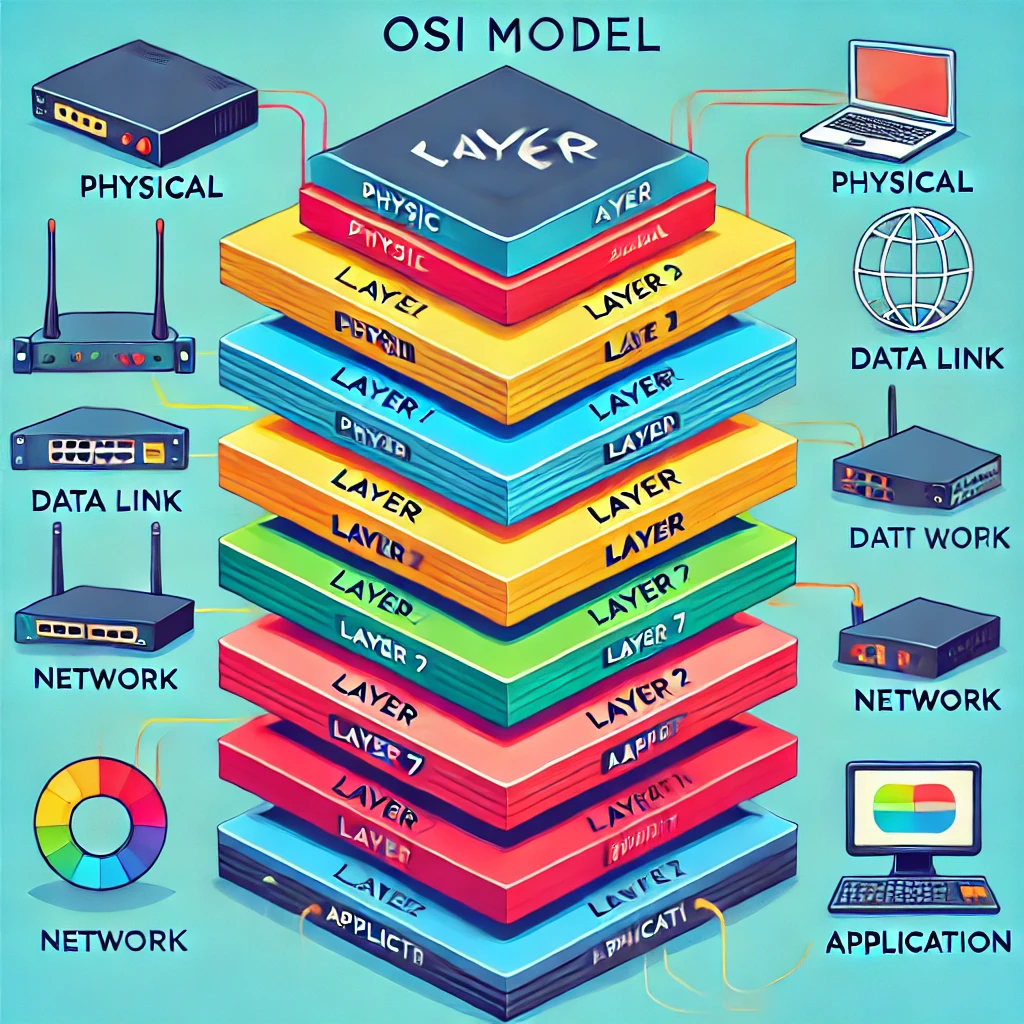Welcome back, network detective! 🕵️♂️ In this lesson, we’ll explore the tools and techniques used to monitor network performance, catch anomalies, and maintain the overall health of your infrastructure. Whether you’re using SNMP, capturing packets, or setting up alerts for anomalies, network monitoring keeps your system running smoothly and helps you identify issues before they become major problems. So, buckle up and let’s dive into the world of network monitoring technologies! 🚀
1️⃣ Methods of Network Monitoring 🔍
There are several ways to monitor a network, each with its own strengths. Here are the common approaches:
- SNMP (Simple Network Management Protocol): Used to collect information from network devices (routers, switches, servers) and track their status. It’s like the universal language that devices use to communicate their health and performance.
- Flow Data: Provides information about who is talking to whom on the network and how much data is being transferred. Tools like NetFlow or sFlow analyze this data, helping to monitor bandwidth usage and detect bottlenecks.
- Packet Capture: This method involves capturing and analyzing actual network packets. Tools like Wireshark help break down network traffic at a granular level, making it easier to diagnose issues like packet loss or unusual traffic patterns.
💡 Use case: For day-to-day health checks, SNMP might be your go-to, but for a deep dive into suspicious activity or performance bottlenecks, packet capture is indispensable.
2️⃣ SNMP (Simple Network Management Protocol) 📡
SNMP is one of the most commonly used protocols for network monitoring. It allows administrators to monitor network devices, gather performance data, and even configure settings remotely. SNMP works through agents on devices and a management system that queries those agents.
- SNMP Traps: These are automatic alerts that SNMP agents send to the monitoring system when something goes wrong (e.g., a device goes down or a port fails).
- Management Information Base (MIB): A hierarchical database used by SNMP to store and organize information about network devices. Each piece of data (like CPU usage, memory, etc.) has its own object identifier (OID) in the MIB.
💡 Use case: If a router is experiencing high CPU usage, an SNMP trap can alert you immediately so you can troubleshoot the issue before it escalates into downtime.
3️⃣ SNMP Versions: v2c and v3 🔐
- SNMP v2c: Widely used for its simplicity, but it lacks security. It relies on community strings (basically shared passwords) for access control, which can be a security risk in larger or more sensitive environments.
- SNMP v3: The latest version, adding authentication and encryption for secure communication. This version should be used in any network where security is a priority because it protects data integrity and privacy.
💡 Use case: For small, private networks, SNMP v2c might suffice. However, in enterprise environments, SNMP v3 should be the standard due to its improved security.
4️⃣ Community Strings and Authentication 🔑
In SNMP v2c, community strings are like a password used to control access to SNMP devices. There are two types:
- Read-only: Allows monitoring without making changes.
- Read-write: Allows both monitoring and configuration changes.
In SNMP v3, authentication and encryption come into play, making it much more secure by ensuring that only authenticated users can access the device.
💡 Example: In SNMP v3, you would set up encrypted access with strong authentication methods, ensuring that only authorized admins can interact with your devices.
5️⃣ Flow Data 🌊
Flow data shows how traffic moves through the network—who is communicating, what type of traffic is flowing, and how much. Technologies like NetFlow, sFlow, or IPFIX are often used to provide insights into bandwidth usage and the overall flow of data through your network.
- Why it matters: Flow data can help pinpoint bandwidth hogs or identify potential security threats by analyzing where traffic is going and how much is being transmitted.
💡 Use case: If one user is consuming an unusually high amount of bandwidth, flow data will help you spot this, allowing you to investigate and manage traffic more effectively.
6️⃣ Packet Capture 🕵️♂️
Packet capture is like putting a magnifying glass on your network traffic. By intercepting and logging packets, tools like Wireshark allow you to inspect individual packets to diagnose deeper issues, like packet loss, latency, or suspicious traffic.
- When to use it: Packet capture is useful when you need a deeper analysis, like troubleshooting specific application performance problems or identifying the root cause of a security incident.
💡 Example: If users are reporting slow connections, packet capture could reveal packet retransmissions due to congestion or dropped packets, helping you pinpoint the problem.
7️⃣ Baseline Metrics 📊
Establishing baseline metrics means measuring and recording normal network performance. Baselines help you understand what “normal” looks like for your network so that when something goes wrong, you have a reference point.
- Metrics to baseline: Bandwidth usage, CPU load, memory usage, latency, and uptime.
💡 Use case: If you know that your server typically uses 20% CPU during peak hours, and suddenly it’s using 90%, you’ll know something abnormal is happening and can investigate further.
8️⃣ Anomaly Alerting and Notification 🚨
Anomaly alerting is the process of detecting unusual activity on your network and sending notifications to administrators. Anomalies can include anything from a spike in traffic to a sudden increase in CPU usage or a downed device.
- Why it matters: Alerts help you catch problems early, allowing you to resolve issues before they lead to network downtime or security breaches.
💡 Example: If a switch goes down, an alert can be sent to the network admin via email or SMS, ensuring a rapid response to fix the issue.
9️⃣ Log Aggregation 🗄️
Log aggregation consolidates logs from multiple devices (routers, firewalls, servers) into a centralized location, making it easier to monitor and analyze network events.
- Syslog collector: A system that collects log data from network devices. Syslog is a widely used protocol for sending logs from devices to a central syslog server.
- Why it matters: By having all your logs in one place, it’s easier to analyze trends, investigate issues, and maintain compliance with regulatory requirements.
💡 Example: If a security breach occurs, you can search through aggregated logs to identify unusual login attempts or configuration changes that may have led to the breach.
🔟 Security Information and Event Management (SIEM) 🔐
SIEM platforms combine security monitoring with log aggregation, allowing for real-time analysis of security threats and event correlation across multiple systems. It can alert you to suspicious activity, like brute-force login attempts or malware outbreaks.
- Why it’s powerful: SIEM tools aggregate data from multiple sources (firewalls, servers, switches) and use AI to detect patterns that might indicate security threats.
💡 Example: A SIEM solution could detect multiple failed login attempts from different locations, flagging it as a possible brute-force attack and notifying security personnel to investigate.
1️⃣1️⃣ Application Programming Interface (API) Integration 🔗
Many network monitoring tools integrate with APIs to allow for automation and custom reporting. APIs enable monitoring systems to pull in data from various sources, interact with devices, and even trigger automated responses to specific events.
💡 Use case: An API integration could automatically trigger a system reboot when a certain threshold is met (like CPU usage hitting 100%), or it could send custom reports about network traffic every hour.
1️⃣2️⃣ Port Mirroring 🎯
Port mirroring is a technique where a switch sends a copy of network packets from one port (or multiple ports) to another port for monitoring purposes. This is useful for capturing traffic for analysis without affecting the performance of the network.
💡 Use case: If you suspect malicious traffic is flowing through a specific switch port, you can use port mirroring to send all packets from that port to a dedicated monitoring device like Wireshark for detailed inspection.
1️⃣3️⃣ Network Discovery 🌐
Network discovery involves scanning and identifying devices on the network. It can be done on an ad hoc basis (as needed) or as part of scheduled tasks.
- Ad hoc discovery: Performed when you need to identify devices or troubleshoot problems.
- Scheduled discovery: Regular scans to update inventories and ensure no unauthorized devices are present.
💡 Use case: Use network discovery tools to regularly scan for new devices in your network, ensuring only authorized devices are connected.
1️⃣4️⃣ Traffic and Performance Monitoring 📊
- Traffic Analysis: Helps you understand which applications and users are consuming the most bandwidth and if there are any unusual spikes in traffic.
- Performance Monitoring: Tracks key metrics like CPU usage, memory usage, response times, and latency. Monitoring these metrics helps ensure that your network and devices perform optimally.
- Availability Monitoring: This ensures that all your critical systems and services are up and running, with alerts triggered for any downtime.
💡 Example: If a server starts responding slowly, performance monitoring can help pinpoint the issue, whether it’s due to high CPU usage, insufficient memory, or network congestion.
1️⃣5️⃣ Configuration Monitoring 🔧
Configuration monitoring involves tracking changes to device configurations, ensuring consistency and preventing unauthorized changes. This can be part of your change management process, helping you understand when configurations were changed and why.
💡 Use case: If a network issue arises after a recent change, configuration monitoring helps you roll back to a known good configuration and quickly resolve the issue.
🚀 Wrapping Up: Monitoring Your Network Like a Pro!
In this lesson, we’ve explored how network monitoring technologies help you maintain performance, detect anomalies, and secure your network. From SNMP and flow data to packet capture and log aggregation, these tools allow you to monitor traffic, detect problems, and respond quickly before they become critical.
💡 Action Step: Check out the network monitoring tools in your own environment. Do you have SNMP traps set up? Are you collecting flow data? Share your experience on LinkedIn or Facebook to inspire others to improve their monitoring strategies!
And don’t forget to test your knowledge with a Kahoot quiz on network monitoring! 🎉