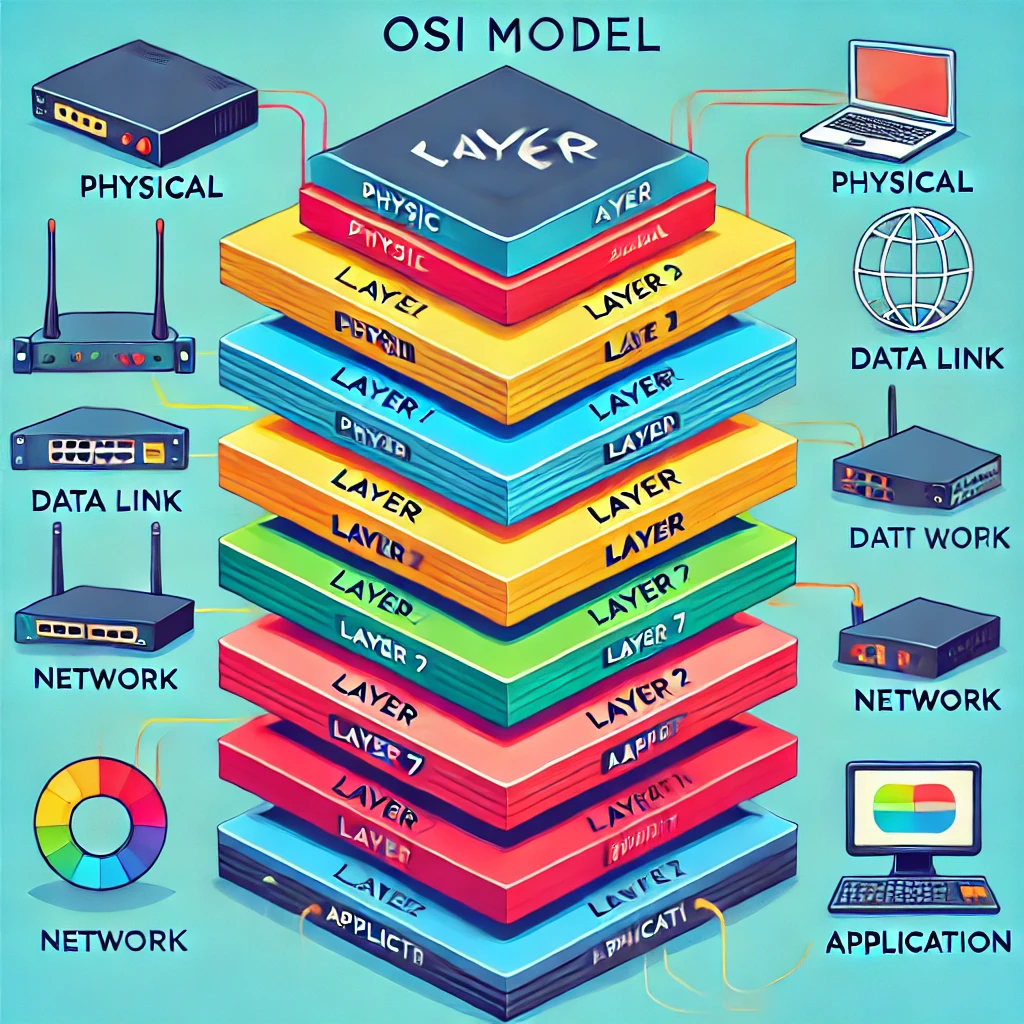Hey, network operator! 👋 In today’s lesson, we’re focusing on network access and management methods. Whether you’re working remotely or maintaining a complex corporate network, the way you connect to and manage network resources matters. We’ll explore VPNs, connection methods (like SSH, GUI, and APIs), and compare in-band vs. out-of-band management. Understanding these methods will help you choose the right approach for both secure access and efficient network management. Ready to dive in? Let’s go! 🚀
1️⃣ Site-to-Site VPN 🌐
A Site-to-Site VPN connects two separate networks, usually across different geographic locations. This type of VPN is often used to securely link an organization’s branch offices to its central data center over the internet or a private WAN.
- How it works: In a Site-to-Site VPN, routers or dedicated VPN appliances at each site handle the encryption and decryption of traffic. The VPN tunnel is always up, so users at one site can seamlessly access resources at the other.
- Benefits:
- Allows secure, encrypted communication between different offices.
- Automatically connects the networks, so end-users don’t have to manage the VPN.
💡 Use case: A retail chain with several branches can use a Site-to-Site VPN to connect the sales databases from each location to the corporate headquarters, ensuring secure data exchange.
2️⃣ Client-to-Site VPN (Remote Access VPN) 🧳
A Client-to-Site VPN (also called a Remote Access VPN) allows individual users to securely connect to a remote network over the internet. This is often used by employees working remotely or traveling who need access to internal resources like file servers or business applications.
- How it works: The user initiates a VPN connection using client software (like Cisco AnyConnect or OpenVPN), which encrypts the user’s internet traffic and routes it through the corporate network.
- Benefits:
- Enables secure remote access to internal network resources.
- Supports flexible working arrangements, such as telecommuting or working from anywhere.
💡 Use case: A software developer working from home can use a Client-to-Site VPN to securely access the company’s internal code repository or development servers.
3️⃣ Clientless VPN 🌐🖥️
A Clientless VPN allows users to connect to a network via a standard web browser, without needing to install dedicated VPN client software. Instead, the user accesses a secure web portal to interact with internal applications or files.
- How it works: The user logs into a secure web page over HTTPS, where they can access specific resources like file shares, email servers, or web-based applications, all through their browser.
- Benefits:
- No need to install or configure any client software, making it easy for users.
- Ideal for occasional access or third-party contractors who need temporary access.
💡 Use case: A contractor working with a company for a short-term project can use a Clientless VPN to securely access documents and applications through a web portal, without needing full network access.
4️⃣ Split Tunnel vs. Full Tunnel VPN 🌍
When using a VPN, you have two options for routing traffic: split tunneling and full tunneling. Each method has its advantages and disadvantages, depending on security requirements and bandwidth needs.
- Full Tunnel VPN: All traffic from the client, including internet-bound traffic, is routed through the VPN. This offers enhanced security because it ensures all internet traffic is encrypted and passes through the organization’s security infrastructure.
- Pro: Maximum security, as all traffic is inspected by the corporate firewall and filters.
- Con: Can slow down internet speeds since all traffic must pass through the VPN tunnel, which can strain bandwidth.
💡 Use case: A financial institution may use a full tunnel VPN to ensure that all remote users’ traffic is monitored and filtered, preventing potential security breaches.
- Split Tunnel VPN: Only traffic intended for the internal network goes through the VPN, while regular internet traffic (like YouTube or Netflix) is routed through the user’s local network.
- Pro: Reduces bandwidth usage on the corporate network and speeds up internet access for the user.
- Con: Less secure, as traffic going to the public internet isn’t encrypted or monitored by the corporate firewall.
💡 Use case: A marketing team working remotely may use split tunneling so they can access internal resources while keeping internet browsing, like social media research, outside the VPN to save bandwidth.
5️⃣ Connection Methods 🔗
There are several ways to connect to network devices for management purposes, each offering different levels of access and flexibility.
1. SSH (Secure Shell) 🔐
- SSH is a command-line protocol that provides secure remote access to a network device, like a router, switch, or server, over an encrypted connection. It’s commonly used for managing devices via the terminal.
- Benefits: Strong encryption, remote command-line control.
- Use case: SSH is ideal for network engineers configuring routers or switches remotely, as they can access the command-line interface (CLI) securely.
2. Graphical User Interface (GUI) 🖥️
- GUI-based management provides a visual, point-and-click interface for managing network devices or services. This is often more user-friendly but may not offer as much control as command-line access.
- Benefits: Easy to use, intuitive, great for less technical users.
- Use case: A small business owner might use a web-based GUI to manage their wireless access point or firewall without needing deep technical knowledge.
3. API (Application Programming Interface) 🔗
- API-based management allows developers and system administrators to interact with network devices programmatically. APIs let you automate tasks, integrate with other systems, and gather information through code.
- Benefits: Automation, scalable, can integrate with other applications.
- Use case: A large company may use APIs to automate network configurations across hundreds of devices, using scripts to push updates, monitor performance, or gather data.
4. Console Access 🖧
- Console access provides direct access to the device’s management interface via a physical connection (like a serial port). This is often used when a device is new or can’t be accessed over the network due to misconfiguration.
- Benefits: Provides direct access, even if the network is down.
- Use case: When setting up a new router that hasn’t yet been configured for remote access, the admin can connect via the console port to configure the device.
5. Jump Box/Host 🚪
- A jump box (or jump host) is a secure server that acts as an intermediary between an admin and the network devices they want to manage. Admins log into the jump box first, then use it to connect to other devices on the network.
- Benefits: Provides an additional layer of security for accessing critical systems, as only the jump box is exposed to the internet.
- Use case: A jump box can be used to manage devices in a secure network without exposing those devices directly to the internet, adding an extra layer of protection against attacks.
6️⃣ In-Band vs. Out-of-Band Management ⚙️
In-band and out-of-band refer to how you manage network devices in relation to the primary data flow of the network. The difference lies in how the management traffic is handled:
In-Band Management 🛠️
- In-band management uses the same network connection that regular data traffic flows through. This means you’re managing the device over the same interface that handles user traffic.
- Benefits: No need for extra hardware or separate network links.
- Drawbacks: If the network goes down, you lose management access to the device.
💡 Use case: Most businesses use in-band management for daily operations, as it’s simple and cost-effective for routine tasks like configuration and monitoring.
Out-of-Band Management 🛡️
- Out-of-band management uses a separate network connection, such as a dedicated management port or a separate management network, to access the device. This allows you to manage devices even if the primary network is down.
- Benefits: Provides access to devices even during network failures, allowing you to troubleshoot and recover from problems remotely.
- Drawbacks: Requires additional hardware (like a separate management network) and can be more expensive to implement.
💡 Use case: In data centers or critical network environments, out-of-band management ensures that network admins can still manage and repair devices during outages, using a secure, dedicated connection.
🚀 Conclusion: Secure and Manage Your Network Like a Pro!
Today’s networks are complex, but by understanding network access and management methods, you’ll ensure that both users and administrators can connect securely and efficiently. Whether you’re implementing VPNs for remote access, using SSH for secure management, or setting up out-of-band management for mission-critical systems, these methods give you the tools to keep your network running smoothly.
💡 Action Step: Check how your organization handles remote access. Are you using a full tunnel or split tunnel VPN? Do you have in-band and out-of-band management set up for your critical devices? Share your thoughts or setups on LinkedIn or Facebook to engage with your community and exchange best practices!
Ready for a challenge? Test your knowledge with a Kahoot quiz on network access and management methods. See how much you’ve learned! 🎉