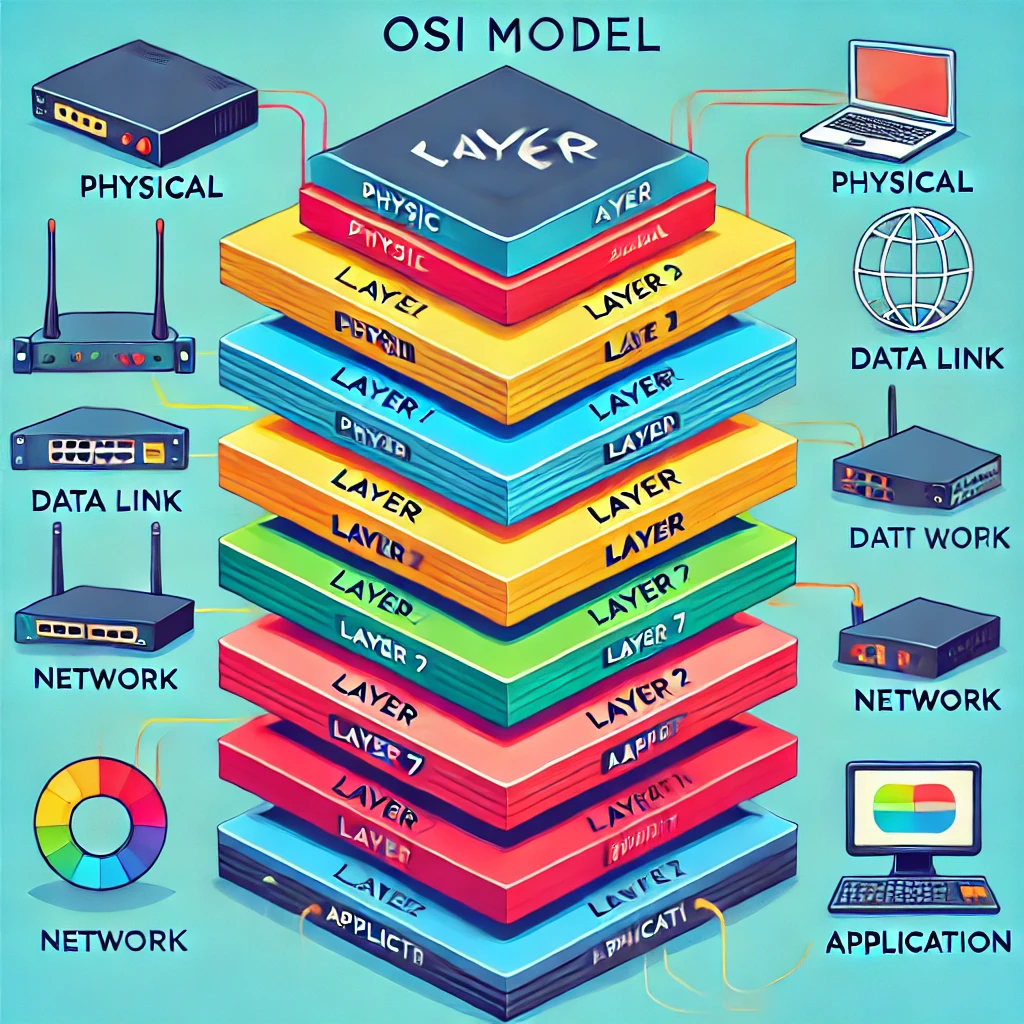Welcome to one of the most critical lessons in networking: Network Security. In today’s interconnected world, protecting your network isn’t just about firewalls and antivirus—it’s about layered security, covering everything from logical security measures like encryption to physical security like cameras and locks. In this lesson, we’ll dive deep into security fundamentals, exploring how you can protect data in transit, manage identity and access, enforce network segmentation, and much more. We’ll also cover the legal aspects of security, such as PCI DSS and GDPR compliance. Ready to become a network security guru? Let’s dig in! 🛡️💻
1️⃣ Logical Security 🛡️
Logical security refers to using software-based controls to protect data and network resources. This includes encryption, access control mechanisms, and user authentication. Logical security measures protect the network’s data, systems, and services from cyber threats.
- Key components:
- Firewalls: These filter incoming and outgoing network traffic based on predefined security rules.
- Intrusion Detection and Prevention Systems (IDS/IPS): These monitor network traffic for suspicious activity and take action to block or alert administrators.
- Encryption: Protects the confidentiality and integrity of data, whether it’s being transmitted (data in transit) or stored (data at rest).
💡 Use case: A company uses an IDS to detect unusual traffic patterns that might indicate an ongoing cyber-attack, and firewalls enforce access control to ensure only authorized users can access certain areas of the network.
2️⃣ Encryption 🔒
Encryption is a critical aspect of network security, used to protect sensitive information from being intercepted or stolen. Encryption can be applied to data in transit (data moving across the network) and data at rest (data stored on devices like hard drives or cloud storage).
- Data in transit: Encryption methods like SSL/TLS or IPsec protect data as it travels over the internet or internal networks.💡 Example: When you connect to a website with HTTPS, SSL/TLS encryption is used to protect the data transmitted between your browser and the web server.
- Data at rest: Data stored on devices can be encrypted using tools like BitLocker (Windows) or FileVault (macOS), ensuring that even if the device is stolen, the data cannot be accessed without the decryption key.
💡 Example: A hospital encrypts all patient records stored in its database to protect sensitive information, even if the database is compromised.
3️⃣ Certificates and Public Key Infrastructure (PKI) 📜🔑
Certificates are digital documents that verify the identity of a device, server, or user. Public Key Infrastructure (PKI) is the system that manages, distributes, and verifies digital certificates.
- Certificates: Used to authenticate users and devices, they ensure secure communication by verifying the identity of the participants in a transaction.💡 Example: Websites use SSL certificates to prove they are legitimate and to encrypt traffic between users and the site.
- PKI: This system enables secure data exchange using a pair of cryptographic keys: a public key (shared with everyone) and a private key (kept secret). PKI manages the creation, distribution, and revocation of these keys.
💡 Example: A large organization uses PKI to issue certificates to employees for encrypted email communication and secure access to internal systems.
4️⃣ Self-Signed Certificates 📜
Self-signed certificates are certificates that are not signed by a trusted certificate authority (CA), but rather by the organization itself. These are often used in internal networks where trust can be established manually.
- Pros: They are free and quick to generate.
- Cons: Since they are not verified by a CA, they are not trusted by browsers or external systems, which might flag them as insecure.
💡 Use case: A company may use self-signed certificates for internal services like intranet websites, where external validation isn’t required.
5️⃣ Identity and Access Management (IAM) 🛂
IAM is a framework of policies and technologies that ensures the right individuals have access to the right resources at the right times. IAM systems manage user identities and control access to sensitive resources.
- Authentication: Ensures that users are who they say they are. Common methods include:
- Passwords (something you know)
- Biometrics (something you are, like fingerprints)
- Tokens (something you have, like a smart card)
- Multifactor Authentication (MFA): Combines two or more authentication methods for added security.💡 Example: A user logs into a system using a password (something they know) and a code sent to their phone (something they have), strengthening security with MFA.
- Single Sign-On (SSO): Allows users to log in once and access multiple applications without needing to authenticate separately for each one.💡 Example: An employee logs into the company’s SSO portal and can access email, HR software, and the company’s intranet without entering credentials again.
6️⃣ Remote Authentication Dial-In User Service (RADIUS) 📡
RADIUS is a networking protocol used for centralized authentication, authorization, and accounting (AAA) of remote users. It’s widely used for managing access to wireless networks and VPNs.
- How it works: When a user tries to access a network, the request is sent to a RADIUS server to authenticate the user’s credentials, then authorize or deny access.
💡 Use case: A company uses RADIUS to authenticate remote employees connecting via VPN. The RADIUS server checks their credentials before granting them access to the corporate network.
7️⃣ LDAP (Lightweight Directory Access Protocol) 📄
LDAP is used to access and maintain distributed directory information services, such as user credentials, groups, and devices, within a network. It allows for centralized management of user accounts, roles, and permissions.
💡 Example: LDAP is used in many organizations for authenticating user logins against a centralized directory service like Microsoft’s Active Directory.
8️⃣ Security Assertion Markup Language (SAML) 🛡️
SAML is an open standard used for exchanging authentication and authorization data between parties, particularly in SSO systems. It enables users to log in once and access multiple applications without needing to log in separately to each one.
💡 Example: A company uses SAML to integrate its internal SSO system with cloud-based applications, allowing employees to access both internal and external systems with a single login.
9️⃣ Terminal Access Controller Access Control System Plus (TACACS+) 🔑
TACACS+ is a protocol used for centralized authentication, authorization, and accounting for managing remote network access. It’s similar to RADIUS but offers more granular control over the authorization of commands and services.
💡 Use case: A company uses TACACS+ to manage which network administrators can execute specific commands on the organization’s routers and switches.
🔟 Time-Based Authentication ⏳
Time-based authentication methods (like TOTP, Time-based One-Time Password) use algorithms that generate a new, time-limited password every few seconds. These methods are often used as a second factor in MFA.
💡 Use case: A user logs into a system using a time-based code generated by an authentication app (like Google Authenticator) as a second factor after entering their password.
1️⃣1️⃣ Authorization and Least Privilege 🔐
Once a user is authenticated, authorization defines what resources they can access and what actions they can perform. The principle of least privilege ensures that users have the minimum level of access required to do their jobs, limiting their ability to access sensitive information or systems.
💡 Use case: An HR employee needs access to payroll records but doesn’t need access to network configuration settings. Role-based access control (RBAC) limits their access accordingly.
1️⃣2️⃣ Geofencing 📍
Geofencing creates a virtual boundary around a physical location, restricting access to resources based on geographic location. This is often used in mobile apps or physical security systems.
💡 Use case: A company may use geofencing to allow access to sensitive data only when employees are on the corporate campus, blocking access if they attempt to log in from outside the geographic boundary.
1️⃣3️⃣ Physical Security 🏢
Physical security measures are just as important as logical security in protecting network resources. These measures ensure that only authorized personnel can physically access critical hardware like servers, network switches, and data storage.
- Camera Surveillance: Monitors sensitive areas like server rooms or data centers.
- Locks: Secures access to server rooms, data centers, and network equipment.
- Access Control Systems: Uses keycards, biometric scanners, or PINs to control who can enter secure areas.
💡 Use case: A company installs biometric locks (fingerprint scanners) on the doors to its data center, ensuring only authorized personnel can access the physical servers.
1️⃣4️⃣ Deception Technologies: Honeypots and Honeynets 🕵️♂️
Deception technologies are security tools designed to detect and distract attackers by creating decoys that appear as valuable targets but are actually traps.
- Honeypot: A single system designed to look like a real server but is isolated and monitored for signs of attacks.💡 Example: A honeypot might mimic a vulnerable database to lure attackers and gather information on their tactics.
- Honeynet: A network of honeypots designed to simulate a complete, realistic network environment, often used for advanced security research and detection.
💡 Use case: A company deploys honeypots in its network to identify potential attackers and analyze their behavior, allowing security teams to refine defenses.
1️⃣5️⃣ Common Security Terminology 🔑
- Risk: The likelihood that a threat will exploit a vulnerability, causing harm.
- Vulnerability: A weakness in a system that can be exploited by a threat.
- Exploit: A method or tool used to take advantage of a vulnerability.
- Threat: A potential cause of harm to a system or network.
💡 Use case: Regular vulnerability assessments help a company reduce its risk by identifying and patching vulnerabilities before they can be exploited by threats like hackers or malware.
1️⃣6️⃣ Confidentiality, Integrity, and Availability (CIA) Triad 🔐🔧⚙️
The CIA triad is the foundation of information security:
- Confidentiality: Ensures that sensitive information is only accessible to authorized users.
- Integrity: Ensures that data is accurate and has not been altered by unauthorized users.
- Availability: Ensures that systems and data are available when needed.
💡 Example: A bank protects customer data (confidentiality), ensures transactions are accurate (integrity), and guarantees that online banking is available 24/7 (availability).
1️⃣7️⃣ Audits and Regulatory Compliance 📜
Many organizations are required to comply with specific regulations related to data security and privacy:
- Payment Card Industry Data Security Standards (PCI DSS): Ensures that organizations handling credit card data follow stringent security practices.💡 Use case: A retailer uses encryption and regular audits to ensure compliance with PCI DSS when processing customer payments.
- General Data Protection Regulation (GDPR): Governs data privacy and protection for individuals within the European Union.💡 Use case: An international company ensures that customer data is handled according to GDPR requirements, including obtaining consent for data collection and providing users with data deletion options.
1️⃣8️⃣ Network Segmentation and IoT Security 🔐
Network segmentation involves dividing a network into smaller parts (subnets or VLANs) to improve security and performance. It ensures that a breach in one segment doesn’t compromise the entire network.
💡 Use case: A company might isolate its IoT devices (like smart thermostats or cameras) in a separate VLAN to limit the attack surface in case one of these devices is compromised.
- IoT and IIoT Security: Securing the Internet of Things (IoT) and Industrial IoT (IIoT) involves protecting connected devices and ensuring they don’t serve as entry points for attackers.💡 Use case: An industrial company secures its SCADA systems (Supervisory Control and Data Acquisition) by isolating them from the main corporate network and applying strict access controls.
🚀 Wrapping Up: Strengthening Your Network Security Foundations!
This lesson covered critical aspects of network security, from logical and physical security measures to encryption, identity management, and regulatory compliance. By understanding these security concepts, you’ll be able to build a strong defense against the constantly evolving threats in today’s networked environments.
💡 Action Step: Review your organization’s encryption policies, identity management system (e.g., MFA, SSO), and physical security measures. Are there areas for improvement? Share your findings or ideas with your network on LinkedIn or Facebook to start a conversation about security best practices!
Ready for a challenge? Take a Kahoot quiz on network security concepts and test your newfound knowledge! 🎉