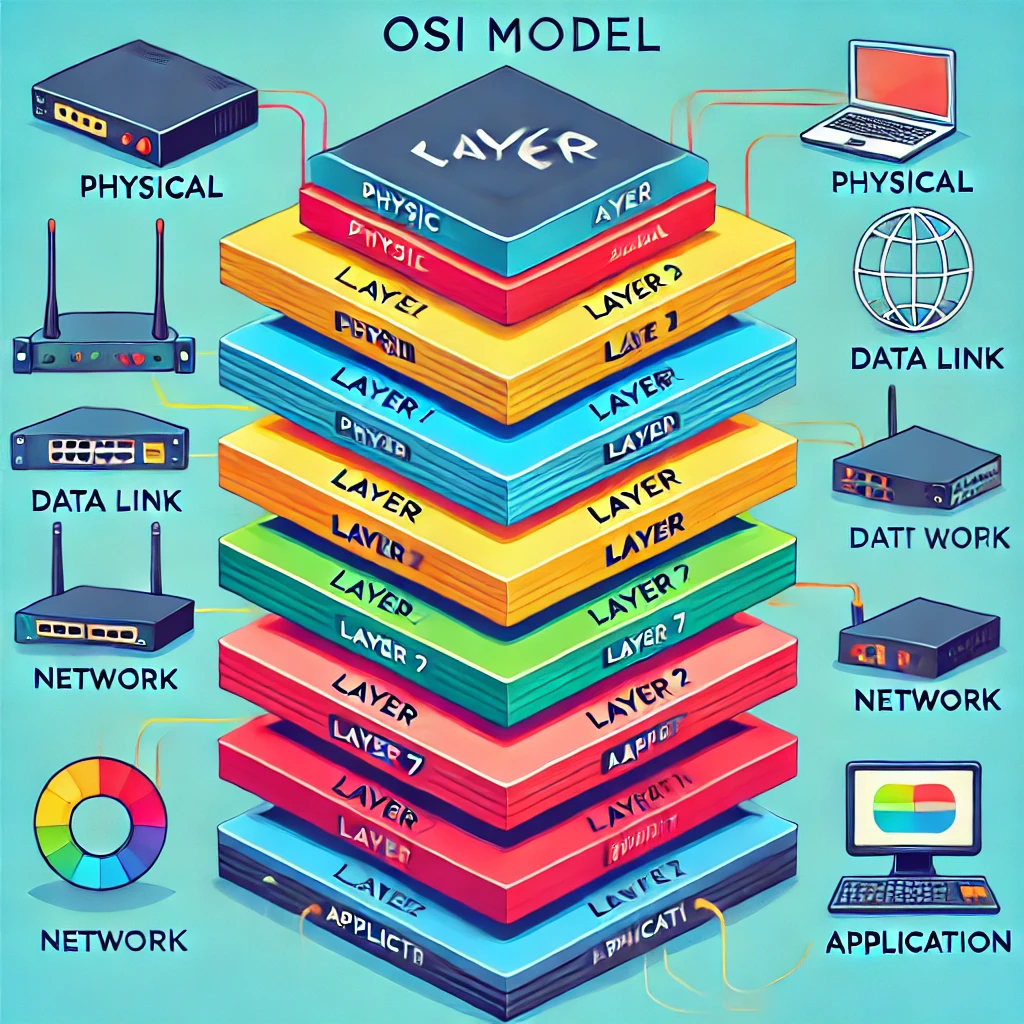Welcome back, security defender! 💪 In this lesson, we’ll be diving deep into the essential network security features and defense techniques that help protect your network from threats. From device hardening to access control lists (ACLs), we’ll explore the methods you can use to secure devices and control traffic on your network. Whether you’re preventing unauthorized access with MAC filtering, enforcing policies through NAC, or managing zones between trusted and untrusted networks, these security measures are critical for keeping your network safe. Let’s jump in and explore how to fortify your network! 🚀
1️⃣ Device Hardening 🔧
Device hardening refers to the process of securing network devices like routers, switches, and servers by reducing their vulnerabilities. It’s about removing unnecessary features, closing potential attack vectors, and tightening configurations to minimize risk.
- Steps for device hardening:
- Disable unused ports and services: Any service or port that isn’t necessary should be turned off to reduce the attack surface.
- Change default passwords: Out-of-the-box default passwords are often publicly known. Changing them ensures attackers can’t access devices with default credentials.
- Firmware and software updates: Regularly applying patches and updates fixes vulnerabilities that attackers could exploit.
💡 Use case: A company hardens its routers by disabling unnecessary services like Telnet (which is insecure) and using SSH for secure remote management, alongside updating the firmware to close any known security vulnerabilities.
2️⃣ Disable Unused Ports and Services 🔒
When network devices like switches or routers have unused ports or services that are not required for day-to-day operations, they should be disabled. Leaving them open invites potential attacks.
- Unused network ports: Open physical network ports can be exploited by unauthorized devices. Disabling these ports prevents attackers from gaining network access by simply plugging in a device.
- Unused services: Many devices come with services like FTP or Telnet enabled by default, even if they are not needed. These should be disabled to prevent exploitation.
💡 Example: In a corporate environment, unused network ports in conference rooms and public areas are disabled to prevent unauthorized devices from accessing the internal network.
3️⃣ Change Default Passwords 🗝️
One of the easiest ways for attackers to compromise a network device is by using default credentials that come pre-configured on many routers, switches, and other network devices. Changing the default usernames and passwords on every device is a fundamental step in securing your network.
- Why it matters: Default passwords for many devices are publicly available, and attackers often try these first when attempting to gain unauthorized access.
💡 Use case: After installing a new wireless router, the IT team immediately changes the default admin credentials to something unique and complex, securing access to the device.
4️⃣ Network Access Control (NAC) 🛂
Network Access Control (NAC) enforces security policies on devices attempting to connect to the network. NAC systems check the security posture of devices (e.g., verifying antivirus is installed and up to date) before allowing them access.
- How it works: When a device tries to connect, NAC systems check the device for compliance with the organization’s security policies. Non-compliant devices may be quarantined or denied access until they meet the security requirements.
💡 Example: A company uses NAC to ensure that all laptops connecting to the corporate Wi-Fi have up-to-date antivirus software and the latest operating system patches installed.
5️⃣ Port Security 🚪
Port security restricts the devices that can connect to a network switch port by limiting the number of MAC addresses that can be associated with that port. If an unauthorized device attempts to connect, the port is either blocked or shut down.
- How it works: You can configure port security to allow only a specific number of devices (MAC addresses) on a port. If someone tries to plug in an unauthorized device, the switch can take action, such as shutting down the port or sending an alert to the network administrator.
💡 Example: A switch port in the finance department is configured with port security to accept only one specific MAC address (the finance department’s computer). If someone plugs in a different device, the port is automatically disabled.
6️⃣ 802.1X Network Authentication 🔐
802.1X is an authentication protocol used to control access to the network at the switch port or wireless access point level. It requires devices to authenticate before they are granted network access.
- How it works: When a device connects, it must provide authentication credentials (such as a username and password or digital certificate). RADIUS servers are often used in conjunction with 802.1X to manage the authentication process.
💡 Use case: A company uses 802.1X on all its Wi-Fi access points, requiring employees to authenticate with their credentials before they can access the corporate network.
7️⃣ MAC Filtering 🖧
MAC filtering allows administrators to control which devices can access the network based on their MAC addresses (unique identifiers assigned to network interfaces). Only approved MAC addresses are allowed to connect.
- How it works: The network device (router or switch) checks the connecting device’s MAC address against a list of approved addresses. If the MAC address isn’t on the list, the device is denied access.
💡 Example: In a small office, the IT team configures the router to allow only the MAC addresses of company laptops, preventing unauthorized devices from connecting to the network.
8️⃣ Key Management 🔑
Managing encryption keys is vital for ensuring the security of encrypted data and communications. Key management refers to the process of generating, distributing, storing, and replacing cryptographic keys used for securing data.
- Key distribution: Ensuring that encryption keys are securely shared between authorized parties.
- Key rotation: Regularly replacing encryption keys to reduce the risk of them being compromised over time.
💡 Use case: A company uses a centralized key management system to generate and distribute encryption keys for its secure email system, ensuring that keys are regularly rotated and securely stored.
9️⃣ Security Rules & Access Control Lists (ACLs) 🛑
Access Control Lists (ACLs) are sets of rules used to control traffic that flows into or out of a network. ACLs filter network traffic based on criteria such as IP address, port number, or protocol type.
- How it works: An ACL is placed on routers or firewalls and filters traffic based on rules defined by the administrator. For example, you can allow or block traffic from specific IP addresses or block certain types of traffic (like SSH or HTTP).
💡 Example: A firewall is configured with an ACL that blocks all incoming traffic on port 22 (SSH), preventing external users from attempting to connect to internal servers via SSH.
🔟 URL Filtering & Content Filtering 🌐
URL filtering and content filtering are techniques used to block or allow access to specific websites or types of online content based on predefined security policies.
- URL filtering: Controls access to specific websites by blocking or allowing URLs based on domain names or keywords.💡 Example: A company uses URL filtering to block access to social media sites like Facebook and Twitter during work hours to increase productivity and limit potential security risks.
- Content filtering: Blocks access to websites based on the type of content they contain, such as adult content, malware, or gambling.💡 Use case: A school network uses content filtering to block websites that contain explicit content, ensuring that students can’t access inappropriate material.
1️⃣1️⃣ Zones in Network Security 🌐
In network security, zones are segments of the network that have different levels of trust. Traffic between zones is controlled by firewalls or other security devices, and policies differ based on the trust level of the zone.
- Trusted zone: An internal network that is fully trusted, like a corporate LAN.
- Untrusted zone: An external network, such as the internet, that isn’t trusted.
💡 Use case: In a corporate environment, the internal LAN is a trusted zone, while the internet is considered an untrusted zone. A firewall is placed between these zones to control traffic and prevent threats from entering the internal network.
1️⃣2️⃣ Screened Subnet (DMZ) 🛡️
A screened subnet, often referred to as a DMZ (Demilitarized Zone), is a section of the network that serves as a buffer between the internal network and the untrusted external network (e.g., the internet). Public-facing services (like web servers, FTP servers, or mail servers) are often placed in the DMZ, where they are accessible from the outside but separated from the internal network.
- How it works: Traffic from the internet can access servers in the DMZ, but firewalls and additional security rules prevent direct access to the internal network.
💡 Example: A company places its public web server in the DMZ, allowing customers to access the website while keeping internal systems (like databases and employee workstations) isolated and secure behind an internal firewall.
🚀 Conclusion: Strengthening Your Network Security with Proven Techniques!
In this lesson, we’ve covered essential network security features and defense techniques that protect your network from internal and external threats. From device hardening and disabling unused ports to implementing port security and NAC, these techniques play a crucial role in securing your network. By segmenting your network into zones and using ACLs, URL filtering, and MAC filtering, you’re adding multiple layers of security to defend against a wide range of attacks.
💡 Action Step: Review your current port security, MAC filtering, and NAC policies. Are there any unused ports that should be disabled? How is your device hardening process? Share your findings on LinkedIn or Facebook to inspire others in securing their networks!
Ready for a challenge? Take the Kahoot quiz to test your knowledge on network security features and techniques! 🎉