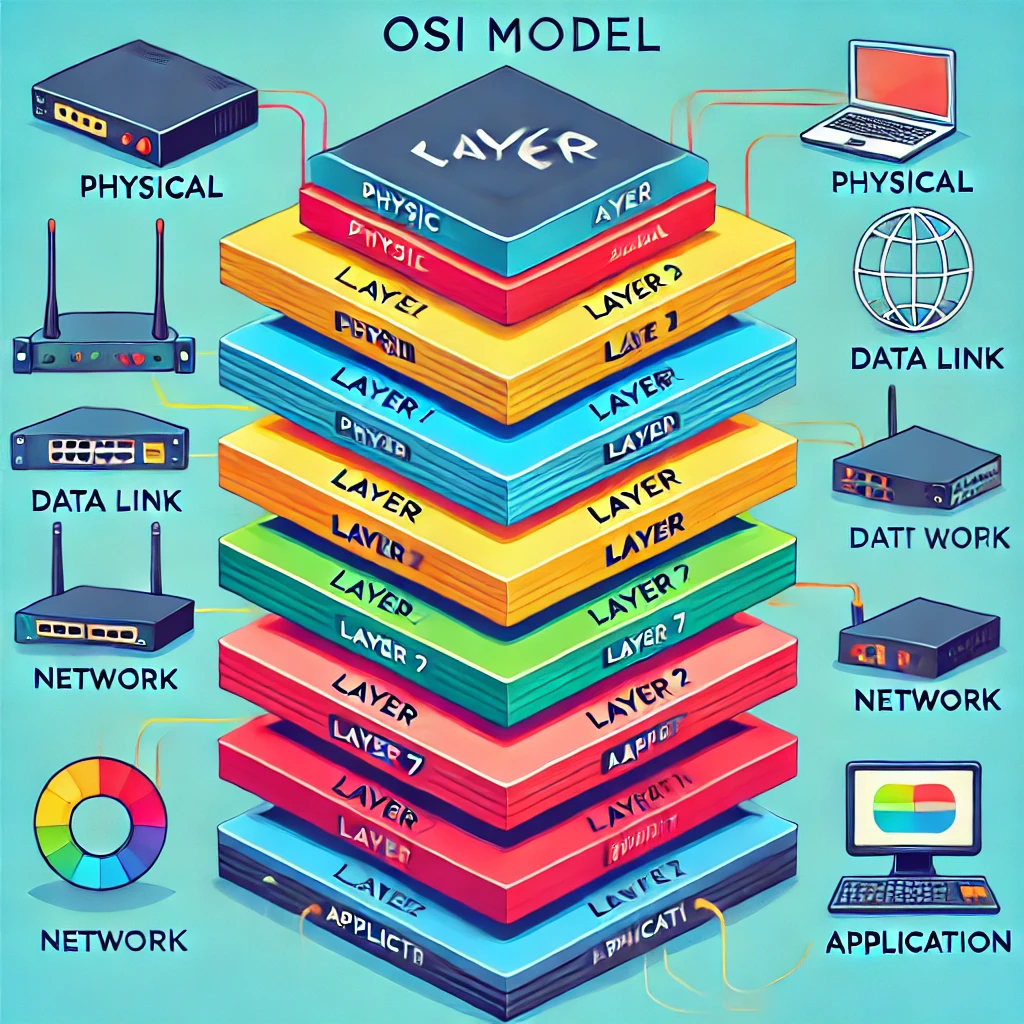Lesson 2: Classifying and Marking Network Traffic 🚥
In Lesson 1, we talked about why we need QoS—to prioritize critical traffic and keep things like video calls smooth and reliable. Now, let’s get into the how of QoS with two key tools: Classification and Marking.
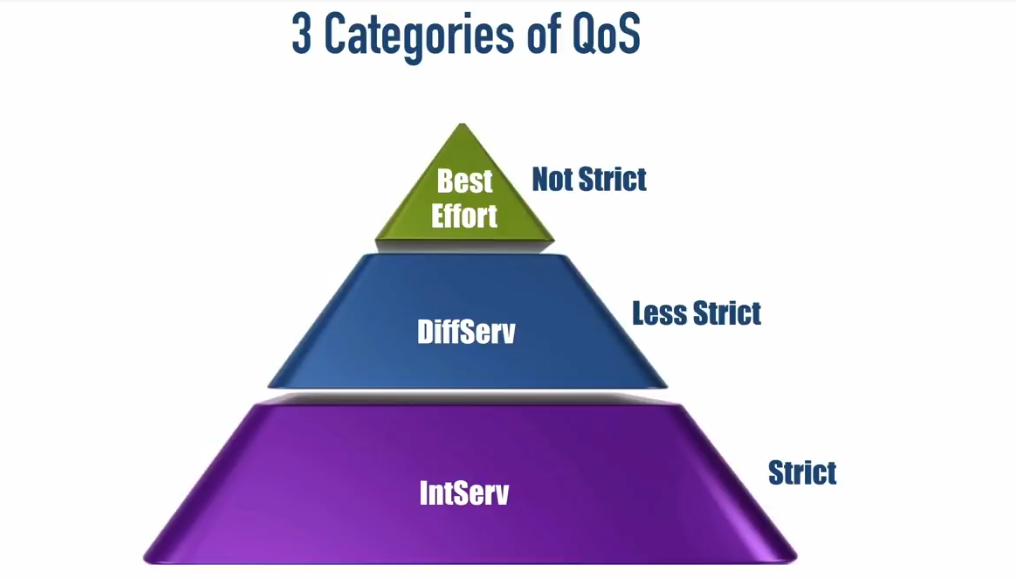
- Best Effort: FIFO
- DiffServ: DSCP differntiated service code point
- IntServ: integrated RSVP resource reservation protocol , Hard quote for each application and it is reserved
QOS Mechanisms
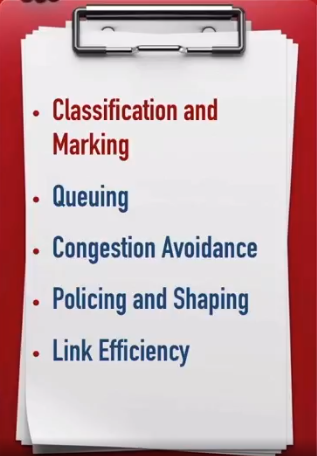
🚥 Part 1: Classification (Sorting the Traffic!) 📊
Think of classification like sorting your mail 📨. Some letters are labeled “urgent” while others are just ads. Similarly, classification identifies the type of network traffic (like video, voice, or email) so we can treat it appropriately.
Here are the levels at which traffic can be classified:
- Layer 2 Classification: This looks at things like MAC addresses. Think of it as recognizing who sent the mail at a more basic level.
- Layer 3 Classification: Focuses on IP addresses. Now we know not only who sent the mail but also their exact address! 🎯
- Layer 7 Classification: This is where we look at applications—the deepest level. We can recognize specific traffic types like Zoom, Netflix, or even online gaming. At this point, we know exactly what kind of “letter” it is, down to whether it’s personal, work-related, or just spam! 📱💻
So, classification helps us identify the traffic. But how do we make sure the network treats different traffic types differently? That’s where marking comes in!
🚦 Part 2: Marking (Setting Priorities!) ✏️
After sorting the mail, it’s time to label it! Marking assigns different priority levels to packets, so routers and switches know how to handle them.
Just like putting “Express Delivery” on important mail, marking packets tells the network: “Hey! This one’s important—don’t delay it!” 🚀
Common Types of Marking Techniques ✏️🚦
Here are the key marking methods used in QoS:
1. Class Selector (CS) PHB
- The Class Selector (CS) Per-Hop Behavior (PHB) lets you mark packets with different priority levels, from CS0 (lowest priority) to CS7 (highest priority). This is like assigning mail different shipping speeds, from standard delivery to next-day air 📦✈️.
2. Default Forwarding (DF) PHB
- This is for regular traffic—no special treatment here! DF is like sending something via regular mail, where it gets no priority over other types of mail 📮.
3. Assured Forwarding (AF) PHB
- This method gives more flexibility. Traffic is divided into classes and can be marked with different priorities and drop probabilities. It’s like telling the network: “Treat this well, but it’s okay to drop it if the network is really congested.” Think of it like buying insurance for your package 📦—if there’s space, it gets priority, but if not, it may be delayed or dropped.
- AF Classes: Traffic is divided into four classes (AF1, AF2, AF3, AF4). Each class has its own priority level and drop probability, which means it might get through or might get dropped if the network is too busy.
4. Expedited Forwarding (EF) PHB
- VIP treatment 🚨! This is used for high-priority traffic like VoIP (Voice over IP). If you’re making a phone call, you want your voice packets to arrive on time without delay, right? EF ensures this traffic gets the fastest route through the network.
5. Scavenger Class
- This is for low-priority or best-effort traffic. It’s like sending a letter that says: “Deliver this when you have time!” This class is often used for bulk data transfers or background downloads. 📥
🚦 Part 3: Queuing ✏️
Purpose of Queuing: Queuing helps manage how packets are forwarded out of an interface’s output queue, especially when there is a speed mismatch or congestion. Types of Queuing Mechanisms:
- Best Effort: First In, First Out (FIFO) with no prioritization.
- Low-Latency Queuing (LLQ): Provides a priority queue for critical traffic like voice, ensuring it gets sent first.
- Class-Based Weighted Fair Queuing (CBWFQ): Divides traffic into different classes, each with a guaranteed minimum bandwidth but no priority queue.
🛠 Practical Example: Wireless QoS in Action 📶
Let’s put it all together with a real-world example—Wireless QoS! In a typical wireless network, there are different types of traffic: Zoom calls, Netflix streaming, and large file downloads.
Here’s how Classification and Marking would work in this scenario:
- Classification: The network identifies different traffic types. For example, it recognizes that Zoom (a Layer 7 application) needs real-time delivery, while your email download can wait a little longer.
- Marking: Packets from the Zoom call get marked with high priority (e.g., EF for Expedited Forwarding), while the email packets might be marked with a lower priority (e.g., CS1).
- Routing and Forwarding: As the packets move through the network, routers give Zoom traffic priority, ensuring minimal latency and jitter, while the email might experience a slight delay. No big deal for an email, but super important for a smooth video call! 📞
Trust Boundaries: Keeping the Integrity of Marks 🛡️
Trust boundaries are a critical concept in QoS. These boundaries help define which devices in the network can be trusted to properly mark traffic. If a device is trusted, its traffic markings are accepted by other devices in the network. If it’s untrusted, the network may remark or ignore those markings.
For example, on a corporate network, traffic from trusted devices like phones or business-critical systems might retain their markings, but traffic from guest devices might be reclassified. This ensures markings aren’t abused—everyone’s Zoom call can’t be marked as high-priority just because they want it to be! 😅
Summary of Lesson 2 🎯
- Classification identifies traffic based on its characteristics (like application or address).
- Marking assigns traffic a label that tells the network how to handle it.
- Different PHB (Per-Hop Behaviors) like Class Selector (CS), Assured Forwarding (AF), and Expedited Forwarding (EF) help prioritize traffic based on importance.
- In wireless networks, traffic types like Zoom calls and downloads are marked with different priorities to ensure smooth performance.
- Trust Boundaries help maintain the integrity of QoS markings throughout the network.
Call to Action!
Try identifying what kinds of traffic on your home network would need Expedited Forwarding (EF) treatment (like your Zoom calls or VoIP) and what could get away with Scavenger Class (like your background downloads). Discuss your findings with your study group or on Facebook or LinkedIn!
Let me know if you’d like to continue with Lesson 3, where we’ll dive into Policing, Shaping, and Congestion Management! 😊